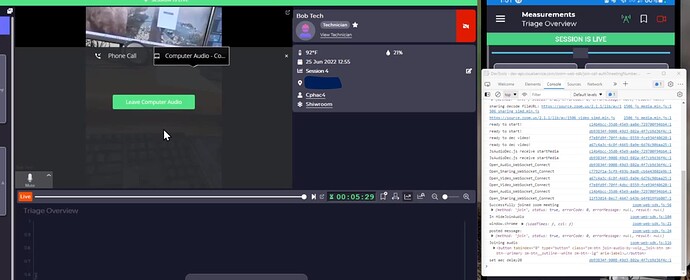Description
I’m using the Zoom Meeting Web SDK within a WPF WebView2 to host a zoom call in a WPF application.
I have some Javascript that is designed to programatically click the “Join Audio” button to save the user a click. This works most of the time, but on some machines, the user is presented with the “Leave Audio” button and the audio popup stays open. Given that this behaviour is unpredictable, I suspect it’s a matter of timing and perhaps a race condition within zoom’s code.
My console output shows a duplicate of every line that the Zoom Web SDK outputs, which suggests to me that it’s somehow running on 2 threads in parallel. Is that expected behaviour? Our own logging lines only appear once each, which suggests this is Zoom-specific.
Browser Console Error
6e8a93aa-7ce3-403d-85e8-2c5ae297e690:1 ready to start!
87d2e49f-5a9e-4715-b67a-c11977e37161:1 ready to start!
0be2adbe-4794-4862-b04a-d7725f582567:1 ready to dec video!
7c7c0464-ca89-4dcf-8794-0f889f714903:1 ready to dec video!
87d2e49f-5a9e-4715-b67a-c11977e37161:1 JsAudioDec.js receive startMedia
6e8a93aa-7ce3-403d-85e8-2c5ae297e690:1 JsAudioDec.js receive startMedia
6e8a93aa-7ce3-403d-85e8-2c5ae297e690:1 Open_Audio_WebSocket_Connect
87d2e49f-5a9e-4715-b67a-c11977e37161:1 Open_Audio_WebSocket_Connect
zoom-web-sdk.js:56 Successfully joined zoom meeting Object
zoom-web-sdk.js:104 In HideJoinAudio
zoom-web-sdk.js:21 window.chrome Object
zoom-web-sdk.js:24 posted message: Object
3a198518-0070-47f1-96d7-d1935aaf8f45:1 Open_Sharing_WebSocket_Connect
4c478e1f-b788-457c-8fb0-dd1a48df0687:1 Open_Sharing_WebSocket_Connect
0be2adbe-4794-4862-b04a-d7725f582567:1 Open_Video_WebSocket_Connect
7c7c0464-ca89-4dcf-8794-0f889f714903:1 Open_Video_WebSocket_Connect
Which Web Meeting SDK version?
I’m using 2.1.1 for compatibility reasons - but I have tried the latest version 2.4.5 with the same results.
Meeting SDK Code Snippets
const onStart = () => {
console.log("DTO in on start", this.dto);
ZoomMtg.init({
leaveUrl: window.location.origin + "/zoom-web-sdk/waiting-room", // window.location.href,
screenShare: false,
isSupportChat: false,
isSupportQA: false,
isSupportPolling: false,
isSupportBreakout: false,
isSupportCC: false,
videoDrag: false,
videoHeader: false,
disablePreview: true,
success: (success) => {
console.log("zoom sdk init success", success);
ZoomMtg.join({
signature: this.dto.signature, // role in signature needs to be 0
apiKey: this.dto.apiKey,
meetingNumber: this.dto.meetingNumber,
userName: this.dto.displayName,
passWord: this.dto.password,
success: (success) => {
console.log('Successfully joined zoom meeting', success);
ZoomMtg.getAttendeeslist({
success: function(res) {
if (res.result.attendeesList.length < 2) {
postMessageSafe('onUserLeave');
leaveCall();
}
}
});
HideJoinAudio();
SubscribeToMeetingEvents();
postMessageSafe(success);
},
error: (error) => {
console.log('failure to join zoom meeting', error);
postMessageSafe(error);
}
});
},
error: (error) => {
console.log("unexpected error initing zoom meeting", error);
postMessageSafe(error);
}
});
};
const HideJoinAudio = () => {
const callback = function(mutationsList, obs) {
const btn = document.getElementsByClassName("join-audio-by-voip__join-btn")[0];
if (btn) {
btn.click();
obs.disconnect();
}
};
// Create an observer instance linked to the callback function
const observer = new MutationObserver(callback);
// Select the node that will be observed for mutations
const targetNode = document.getElementsByClassName("meeting-client-inner")[0];
// Options for the observer (which mutations to observe)
const config = { childList: true, subtree: true };
// Start observing the target node for configured mutations
observer.observe(targetNode, config);
};
Screenshots
Device (please complete the following information):
- OS: Windows 11
- Browser: WebView2 hosted in a WPF application. (Based on Edge)