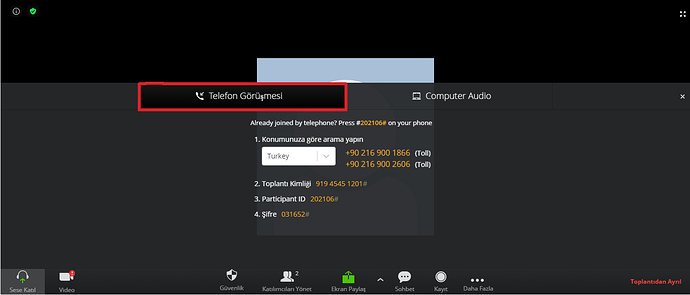How can I remove the phone call panel?
Hi @zoom30,
At the moment, there’s not an out-of-the-box method to remove the audio panel, as this is part of the core joining functionality. If you wish to alter this, you might consider hiding this with custom CSS, but this is not something that is technically supported.
Thanks,
Will
Actually you can do it when you create the meeting, just set how users will be able to connect, computer_audio, phone or both. You can also set it up on the account level.
Check the api for creating meetings and the settings.audio param.
This topic was automatically closed 30 days after the last reply. New replies are no longer allowed.