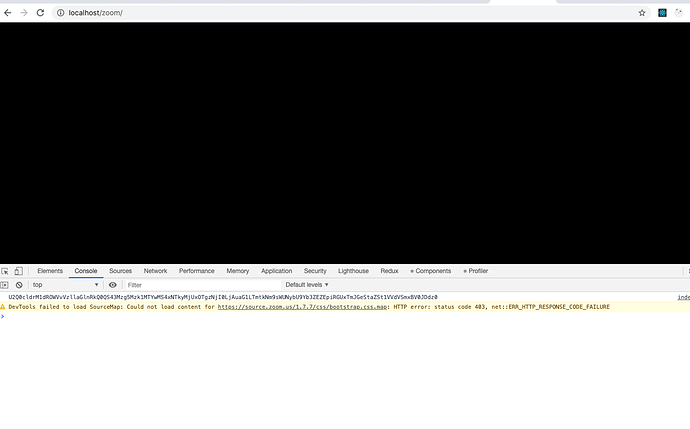zoom meeting in flutter ???
| Carson_Chen
May 13 |
- | - |
Hi npch54321,
Thanks for using Zoom SDK. We do not have Flutter SDK at the moment.
Thanks!
Visit Topic or reply to this email to respond.
In Reply To
| npch54321
May 10 |
- | - |
zoom meeting in flutter ???
Visit Topic or reply to this email to respond.
To unsubscribe from these emails, click here.
Let me know if any other questions. Happy Zooming!
Hi,
I want to integrate zoom in my website .but i am getting bank screen please help me with this .
first page
index.php
index.js
// For Global use source.zoom.us:
ZoomMtg.setZoomJSLib(‘https://source.zoom.us/1.7.7/lib’, ‘/av’);
//const baseUrl = “http://ip:8820/web/profr/”;
const baseUrl = “http://localhost:8820/web/profr/”;
const signatureUrl = “zoom/gentrate/signature”;
const meetConfig = {
//apiKey: ‘xxxxxxxxxxx’,
apiKey: ‘xxxxxxxx’,
meetingNumber: ‘xxxxx’,
leaveUrl: ‘https://www.zoom.us’,
userName: ‘’,
userEmail: ‘’, // required for webinar
passWord: ‘’, // if required
role: 0 // 1 for host; 0 for attendee or webinar
};
getSignature(meetConfig);
function getSignature(meetConfig) {
var myHeaders = new Headers();
myHeaders.append(“Content-Type”, “application/json”);
var raw = JSON.stringify(meetConfig);
var requestOptions = {
method: ‘POST’,
headers: myHeaders,
body: raw
};
fetch(${baseUrl+signatureUrl}, requestOptions)
.then(result => result.text())
.then(response => {
console.log(response);
ZoomMtg.init({
leaveUrl: meetConfig.leaveUrl,
isSupportAV: true,
success: function(){
console.log(response);
console.log(“success ho gya”);
ZoomMtg.join({
signature: response,
meetingNumber: meetConfig.meetingNumber,
userName: meetConfig.userName,
apiKey: meetConfig.apiKey,
userEmail: meetConfig.userEmail,
passWord: meetConfig.password,
success: (success) => {
console.log(success)
},
error: (error) => {
console.log(error)
}
})
},
error: (error) => {
console.log(“error”);
console.log(error)
}
})
})
}
Hi @npch54321,
Thanks for the reply. It seems like you are facing issues with Web SDK, please share your question in https://devforum.zoom.us/c/web-sdk/13 and one of the Web SDK experts will be happy to help you.
Thanks!