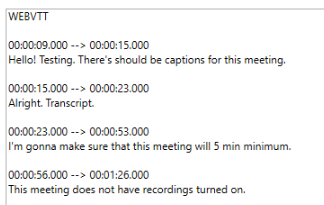Description of Issue:
We are collecting archived meetings and webinars using the archive files api. When retrieving a meeting’s cc.vtt file we use the download url to capture the closed captioning contents. Once we retrieve the data it is saved as it is provided to us by Zoom. However, when we go to open the cc.vtt file, the contents are html code. Therefore, in order to open without seeing html code we change the extention to cc.html. After doing so, when we reattempt to open the file, we receive a 200 Permission Error from Zoom.
**API Endpoints: **
Archive Files API Response:
{“id”:“63e6049d-5454-4045-9b36-dd4b5acfd52c”,“file_type”:“CC”,“file_extension”:“VTT”,“file_size”:336,“download_url”:“Error - Zoom”}
Download URL From Archive Files Response:
https://17a-4.zoom.us/rec/archive/download/RdqOW9pVGVAIXwELwATRV-dCOOJN7ecItE158kcQtkqHB71PyFkClUIAuh6LFJLMx6_774uiIA_18V38.jW7t0s1-LW1hkzV5?type=cc
Error:
200: Permission Error
How To Reproduce
Steps to reproduce the behavior:
- Start a meeting with archiving enabled
- Turn on Closed Captioning
- Generate closed captioning content
- End meeting
- Collect archive files from that meeting including cc.vtt file
- Save the cc.vtt
- Attempt to open the cc.vtt file and review it’s contents
View when attempting to open a cc.vtt file:
**Response from Download URL: **