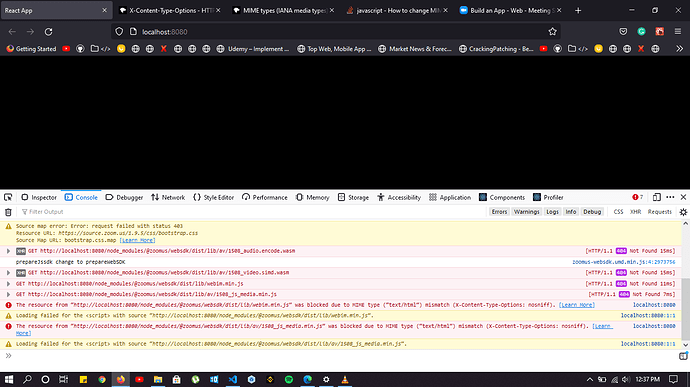Description
I encountered a blank screen when trying to Init meeting via a function called by a button. On pressing the button, I get a blank screen and the error as displayed in the browser console below:
Error
The resource from “http://localhost:8080/node_modules/@zoomus/websdk/dist/lib/av/1508_js_media.min.js” was blocked due to MIME type (“text/html”) mismatch (X-Content-Type-Options: nosniff).
Which Web Meeting SDK version?
@zoomus/websdk: ^1.9.7,
To Reproduce(If applicable)
Steps to reproduce the behavior:
- I loaded all the information into the SDK, including the API Key and Secret
- Set a function to Initiate the meeting and a button to call the function once pressed.
- When pressed, the meeting is supposed to initiate, but I get a blank screen, and the console says, “The resource from “http://localhost:8080/node_modules/@zoomus/websdk/dist/lib/av/1508_js_media.min.js” was blocked due to MIME type (“text/html”) mismatch (X-Content-Type-Options: nosniff).”
Screenshots
Device:
-HP Envy M4
- Windows 10
- Browser: Firefox
- Browser Version 91.0
Additional context
If I provided insufficient information, please tell me what you would like me to clarify more on. I am in dire need of your assistance.