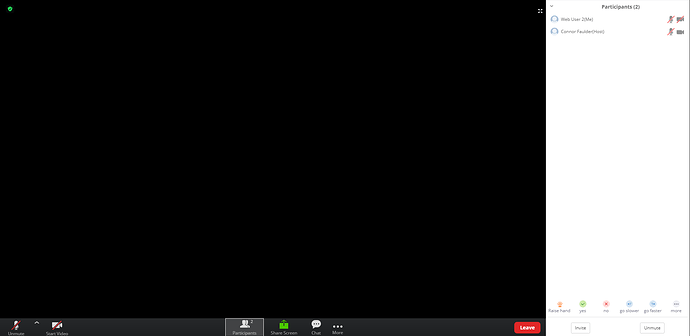Description
Hi,
Just updated an application to 1.8.5 and I’m experiencing strange behaviour with the new breakout rooms feature.
It seems that, for the most part, if a user joins the meeting via the Web SDK after a breakout room has been opened, they don’t enter the breakout room when the host (desktop app) assigns them.
However, I’ve also seen this behaviour happen when a breakout room is created after a client joins.
Anyone else experienced something similar?
Cheers
Error
The host (desktop client) sees ‘[user] (not joined)’ in the breakout rooms popup
The user has a blank screen, and doesn’t see or hear anything (see screenshot)
Which version?
Web SDK 1.8.5
To Reproduce(If applicable)
Example 1
- Host starts meeting (desktop client)
- Host creates breakout room
- Client joins meeting (web SDK)
- Host assigns client to breakout room
- Issue happens - no errors shown, only blank screen for client
Example 2
- Host starts meeting (desktop client)
- Client joins meeting (web SDK)
- Host creates breakout room
- Host assigns client to breakout room
- Client successfully joins breakout room, most of the time (otherwise blank screen as above)
Screenshots
Device (please complete the following information):
- Device: PC/MacBook
- OS: Windows 10/MacOS Mojave
- Version: Windows 10 2004
- Browser: Chrome 87.0.4280.88 (Windows)
Additional context