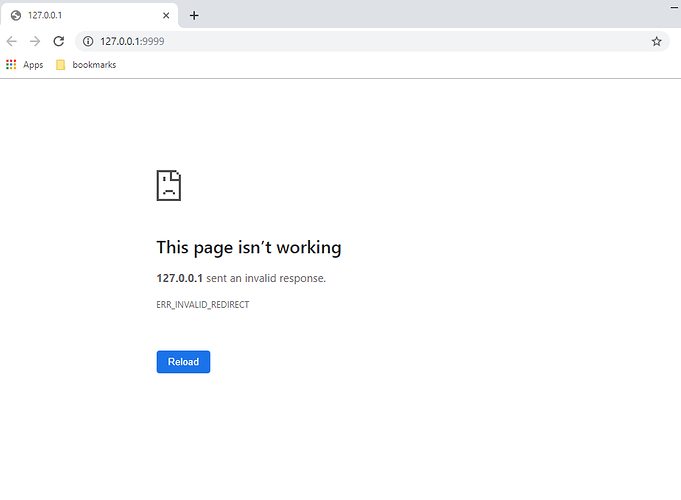Followed this guide https://marketplace.zoom.us/docs/sdk/native-sdks/Web-Client-SDK/build-your-first-app/preparation but I can’t run the sample app.
In detail I did the following steps:
- Downloaded the project from GitHub. The one called sample-web-app
- Changed APP_KEY and APP_SECRET in the index.js file (I also use these keys in an Android app so I don’t I know if that’s a problem)
- Opened Node.js command prompt
- Changed directory to go to the CDN folder
- Typed command “npm install”
- Typed command “npm run start”
Default browser opens(127.0.0.1:9999) but I’m getting “Page is not working” message.