Hi @rich,
-
For using development credentials, make sure to local test url. From there you should see the authorization screen.
-
After you click Authorize, you will be redirected to your redirect url where you can use the OAuth Code.
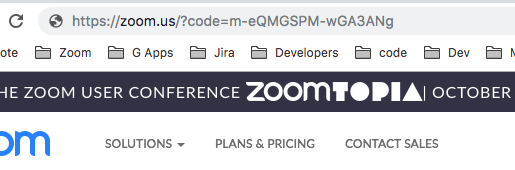
-
Once you get OAuth code, you can go to Postman to request your Access token. To do so, here is an example url, make sure to replace code with your OAuth code and your redirect url with what you have listed in your marketplace app. Also, for username enter in your development client ID and for password, enter in your developer Client Secret.
https://zoom.us/oauth/token?grant_type=authorization_code&code=m-eQMGSPM-wGA3ANg&redirect_uri=https://zoom.us
Let me know if that helps!
Thanks

