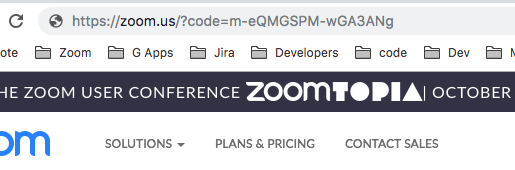Having added an App to the system and retrieved the Auth code, I can’t get a token to use as the system is returning a client ID error.
Which Endpoint/s?
oauth/token
grant_type=authorization_code
code=54iFI8I27C_XXXMxyKRRhOz1obX4Z0I6g
redirect_uri=https://dev.thetherapy.space/_ajax/?ajax_response=oauth&model=zoom&componentID=external_connections
The client ID and Secret are base64 hashed (client_id . ‘:’ . client_secret) and the only header is “Authorization”:Basic . $hash
This is using cURL in PHP if it makes a difference
returns
HTTP/1.1 100 Continue
HTTP/1.1 401 Unauthorized
Date: Wed, 28 Aug 2019 08:21:55 GMT
Content-Type: application/json;charset=UTF-8
Transfer-Encoding: chunked
Connection: keep-alive
Server: ZOOM
x-zm-trackingid: WEB_d5f3aafe93b2fc784b1061ed8c18b559
X-Content-Type-Options: nosniff
Set-Cookie: cred=0E89C2B4CDE5B873E544ED233290AB56; Path=/; Secure; HttpOnly
Set-Cookie: _zm_page_auth=aw1_c_sueHhOatS-Gu_B-DqBelEw; Domain=.zoom.us; Path=/; Secure; HttpOnly
p3p: CP=“NOI ADM DEV PSAi COM NAV OUR OTR STP IND DEM”
Set-Cookie: _zm_ssid=aw1_c_gWn3D1hhRW6ApD6HmLx6Ig; Domain=.zoom.us; Path=/; Secure; HttpOnly
Cache-Control: no-store
Pragma: no-cache
{“reason”:“Invalid client_id or client_secret”,“error”:“invalid_client”}’
Clearly something is wrong but I can’t see what