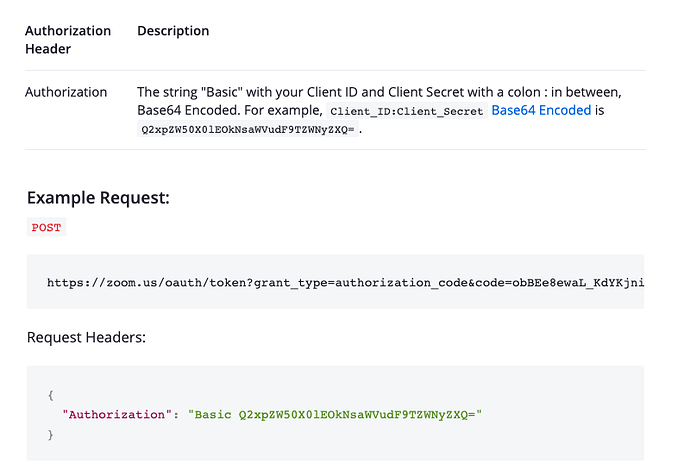hey @tommy ,
I updated it but nothing changed same error
and this is my new in curl:
–header ‘Authorization: Basic’ \
Hey @rania.mohamed,
If you don’t want your app to be published on the marketplace, you could use a JWT Token instead of an OAuth acess_token.
Thanks,
Tommy
hey @tommy,
I found the solution , it is using POST instead of GET with request
thank you
Happy to hear you figured out the issue @rania.mohamed! 
-Tommy
I am getting EXACTLY the same error:
{“reason”:“Invalid client_id or client_secret”,“error”:“invalid_client”}’
I have tried redirecting to localhost (127.0.0.1) and the my live server. No difference, get the same result. I have read this entire page and still don’t see a definitive answer.
Do I have to go fully live before I can test this? I can’t even test on my own account it seems.
As for postman - that makes no sense.
Also nowhere do you talk about dev vs live credentials - there is only one set that I can see.
Facebook, Twitter took about 10 minutes to get going. Plus they provided excellent php libraries.
Was really keen to integrate zoom but guess will look elsewhere.
Whole days wasted effort!!
No, you can test this internally before going live using the Testable URL or Installation URL
What kind of app do you have, is it a User or Account level app and is it Intend to Publish app? If it’s an Account-level Intent to Publish:No app then you will only have one set which you can use to test.
https://marketplace.zoom.us/docs/guides/getting-started/app-types/create-oauth-app#app-credentials
Postman comes into play after the test user authenticates their app using their test or installation url, afterwards, they receive a code from their redirect url. For example - One platform to connect | Zoom
If they want to use Postman, the next step within postman is to cal the OAuth authorization code url to get your access/refresh token
POST - https://zoom.us/oauth/token?grant_type=authorization_code&code=m9pXvMDr&redirect_uri=https://zoom.us
Be sure to set Authorization to Basic Auth and set Username- > Client ID, Password → Client Secret
Hope this helps, let us know if you have any other questions. ![]()
Thanks
Hi,
Eventually figured it out after a whole day’s effort.
You could help this with:
- a step by step testing guide
- indicating you have test and live keys
- a simple curl oath / api library for PHP
-
why must everyone repeat this process
-
github has nothing for v2 that I can see
- your app builder is not clear that oauth is really the preferred / only? option for servers
Lastly your redirect url and whitelist url are being confused by your system. Someone needs to look at this. Also why not separate out these settings for test and live keys.
Finally after two days effort I’m not actually sure Zoom is what I need.
I’m a booking marketplace and want to create online meetings on the fly for the sellers / buyers.
These would ideally be anonymous with a unique one time use url for each participant.
Oddly enough Zoom seems to create a single shareable url.
And also your focal point is the host. In my case the platform is “host”, and would never partake in a meeting. Just create them. And your meeting rules around hosts are quite rigid. Again because you charge for hosts, not for meetings this will not scale.
This presents various issues.
So in a nutshell I am looking for a scalable meetings on demand service.
Regards
Ian
Oh, and as for the Test App Locally, I have no idea what that does.
I did localhost testing without any of this eventually.
Hi,
I have created a OAuth. For test the app I followed the steps you guys have mentioned above.
When using it through my website i’m getting an error Invalid client_id: (4,702).
Steps I followed,
- Generated a link for Local Test
- Used it and copied the code from the browser address bar
- The opened the Postman sent a POST request and I successfully received an access_token.
That means my local test is passed. Right? But why it is failing through the code? Should I publish my app? Is it the length that I can test without publishing my app?
Hey @eranthawelikala,
Make sure you are setting the Authorization header when requesting an access token in your code.
For example:
"Authorization": "Basic Q2xpZW50X0lEOkNsaWVudF9TZWNyZXQ="
Thanks,
Tommy
Hey @ian.whiteley,
Sorry to hear you are having trouble getting started with the Zoom Developer Platform. Your feedback is valuable to us and we will use it to improve.
Just wanted to point out this is possible with our custCreate user flow where you can create dynamic API users on the fly to host meetings.
You can also do this without OAuth, if you don’t need your users to connect their own Zoom accounts, it is way easier to use JWT Tokens from a JWT App to call the Zoom APIs.
Thanks,
Tommy
Thanks, I will look into those suggestions.
Happy to help! 
Let us know if you have additional questions!
Thanks,
Tommy