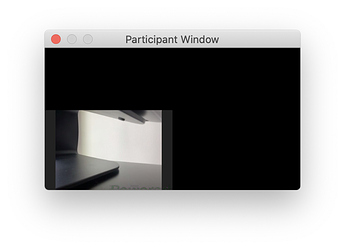Description
I’m encountering an odd issue and could use some guidance. Using the macOS SDK, I’ve created a simple custom UI window to display participant video thumbnails. I heavily based the implementation on the sample app custom UI participant panel component (e.g. I built a window around the ZoomSDKNormalVideoElement) with some minor layout changes. What I’m experiencing on my screen is that the thumbnail is only using part of the frame that I’ve initialized it with:
As you can see from the image, the video is only consuming a portion of the frame that I expect. I passed the bounds of that frame to the ZoomSDKNormalVideoElement constructor like so:
[[ZoomSDKNormalVideoElement alloc] initWithFrame: self.bounds];
The first interesting twist is that when I turn off video from the participant, I can see the “avatar” thumbnail is actually using the full frame as expected:
^ the above screenshot is the same exact window and frame being correctly fully consumed by the avatar thumbnail. I can reproduce the first and second screenshots in realtime simply by toggling video on and off, so nothing is changing from the perspective of the window/frame I used to initialize the video component.
The second interesting twist is that when I’m plugged into an external monitor, if I drag the window to the external monitor, the video thumbnail fully consumes the given frame as expected:

^ the above screenshot is the same video feed and window/frame as that in the first screenshot, but difference is that the video is now fully consuming the window. So I can reproduce both the first and third images in real time by dragging the window between my laptop and external monitor screens respectively. When the window is dragged to my laptop screen, it is not consuming the full window, but as soon as I drag it over to the external monitor, it is correctly consuming the full window as expected.
I would love to have some hints on what could be causing the actual video feed to use a smaller portion of the frame I’ve initialized it with. The second and third screenshots seem to indicate that I passed in the correct frame to the Zoom custom video component, but something is causing it to render incorrectly in some cases.
Which version?
Latest macOS SDK: Release v4.6.21666.0427 · zoom/zoom-sdk-macos · GitHub
Thanks in advance for your help!
Nitin