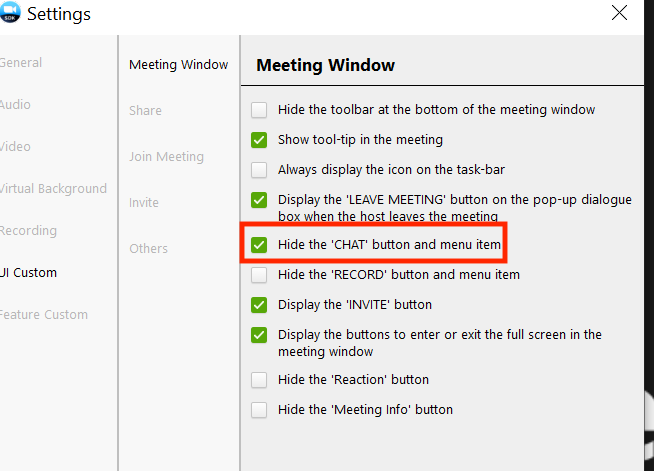Is there a way to disable chat notifications, if so how?
If not, is there a way to fully hide or remove the chat window? If so, how?
Is there a way to add buttons or keyboard shortcuts that would allow us to instantly choose among “scenes”, such as showing a shared screen, showing speaker view, and toggling through different galleries pages?
If not possible via the Windows SDK, is this something that can be implemented via the Mac, Web, Electron, or other SDKs?
Thanks in advance!
Hi @arturojreal_cs50,
Thanks for using Zoom SDK. You could leverage the interface: https://zoom.github.io/zoom-sdk-windows/class_i_meeting_u_i_elem_configuration.html#a176c2d286f9b86af2fe4967c77a8a12c to hide the chat feature.
If you are using Custom UI, you may be able to draw your own meeting UI and have different scenes. Please have a try with the Custom UI enabled in our demo app.
Thanks!
Thanks for the response, @carson.zoom!
To be sure, will HideChatItemOnMeetingUI() simply hide the chat window/menu, or will it also suppress chat notifications? The end goal here would be to have or create a client without the chat window and without the disruption of notifications and bubbles that could be displayed on a confidence monitor.
Hi @arturojreal_cs50,
Using the HideChatItemOnMeetingUI() will not only hide the “chat” button in the meeting UI, but also all corresponding features/UI/notifications. In our demo app, if you join a meeting, press “Configure > Custom UI > Meeting”, there is an option to hide the “Chat” button, please have a try:
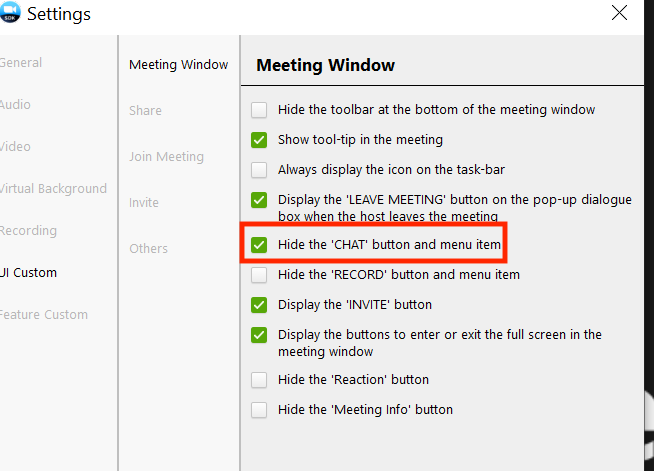
Thanks!