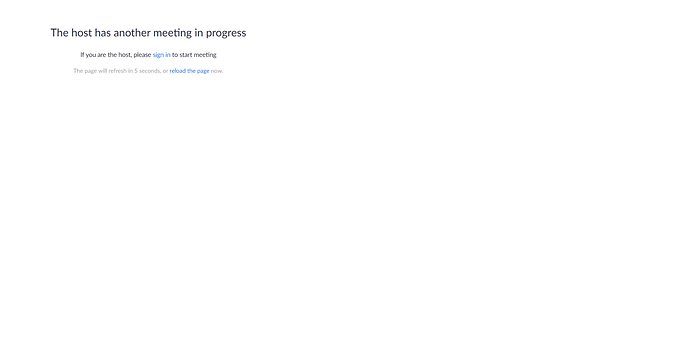I have a HTML page with 10 different buttons where each button opens a different meeting. Is there a way I can make it open the meeting in the browser by default?
Hi @msiddhant22,
Please see my post here and let me know if this is what you’re looking for:
Thanks,
Will
I tried this. Editing the URL from /j/ to /wc/ and I was taken to an error page. A guy looking through a spyglass.
Hey @msiddhant22,
Can you try using this URL and replacing {meetingId} with your ID and display_name with the desired user name:
https://zoom.us/wc/{meetingId}/join?prefer=1&un=display_name
Let me know if this gives you better luck!
Best,
Will
Thank you for replying.
Unfortunately not. I tried hosting the meeting and join through another sample HTML page where I tried inputting the URL you suggested and this was the error I got.
These links would pre-scheduling meetings that hosts would wait and a random user/multiple users would join through the click of a button.
Hey @msiddhant22,
The screenshot that you’ve shared actually looks like it might be related to waiting room settings/hosting concurrent meetings. Are you trying to host more than 1 meeting with the same host? I should note that this isn’t currently possible—you’ll need to have unique hosts to hold meetings at the same time.
Thanks,
Will
I am not trying to do that. I hosted the meeting and tried joining through another laptop. Unless the link you suggested tries to host another meeting, I don’t think I was intending to do that.
I hope you understand my question.
I’ll re-iterate for clarifications sake. I have multiple buttons on a page and each button will have a pre-scheduled meeting with a host waiting. Every user who joins with the button, will join a meeting with a person already waiting. I want to force them to join via a web client.
This topic was automatically closed 30 days after the last reply. New replies are no longer allowed.