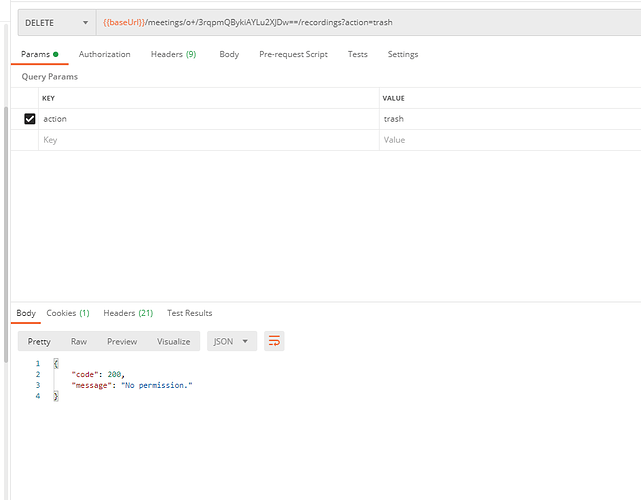Thank you very much @tommy
You are welcome!
-Tommy
Homer thanks for staying on this. I have this same issue.
As the account owner, I can delete recordings for other users in my account form the API, but not my own. I don’t want to enable all hosts to be able to delete recordings, only admin or owner. Looking forward to this fix. Thanks!
Hey @tommy,
Any update on this?
Hey @homer,
Are you still experiencing issues with the “No Permission” error when updating an account owner’s meeting recording settings, or is this in reference to not being able to delete recordings under your own account? The first should be fixed now.
Please let me know—thanks!
-Will
Hey Will,
Sorry for the late response but this is still not working.
I am using post man as a test to see if I can delete any users recording using my jwt token.
In the screenshots below you will see another users recording, and in post man you can see that it is still giving me no permissions.
Zoom recording for user Vitaliy…
No permission using users “uuid”: “o+/3rqpmQBykiAYLu2XJDw==”,
“id”: 94314516783, for the meeting.
List of users meeting details:
I have no idea how this is still not working. Or if there is something going wrong.
Please can we get someone to actually look into getting this to work for us.
Thank you.
Homer
Hey @homer,
Thanks for sharing these details, and sorry to hear this is still an issue. I just DM’d you to set up some time to debug.
Thanks!
Will
Hey @homer,
Just sharing here in case anyone else runs into a similar situation.
For meetings with type: 1, which is an instant meeting, these meeting IDs expire will expire as soon as the meeting has ended. (Instant meeting IDs scheduled through the API will expire after 24 hours.)
You will not be able to query/delete these recordings via API after they’ve expired, as the DELETE recording endpoint requires an active Meeting ID/UUID.
You should not run into this issue with regular, scheduled meetings.
Best,
Will
Hey Will,
Thanks a million for the help.
Just one more quick question. I know we were talking about the UUID and ID meeting IDs.
If I want to only delete that specific recording file/meeting, which Id should I use?
Shane
Hey @homer,
Good question—if you want to delete a recording for a specific instance of a meeting, you should use the Meeting UUID.
Thanks,
Will
Hi Will,
I am having the same issue with the recordings and our recordings are
type: 2
, how were you able to fix the issue? I am using the uuid and recording id
https://api.zoom.us/v2/meetings/uuid/recordings/recording_files[id]/
result: {‘code’: 200, ‘message’: ‘No permission.’}
I’ve also had the same issue and was never able to fix it. How were you able to get it to work? I assume it’s something to do with authentication, I used the JWT token that was generated.
Hey @Brandan, @jeffreyg70 ,
Please make sure that you have the appropriate permissions for managing the Cloud Recording that you’re attempting to delete—this kind of 200 error typically means that you don’t meet one of the prerequisites outlined here:
If you continue to have trouble with this, please reach out to us directly here with an example Meeting and Recording ID.
Thank you!