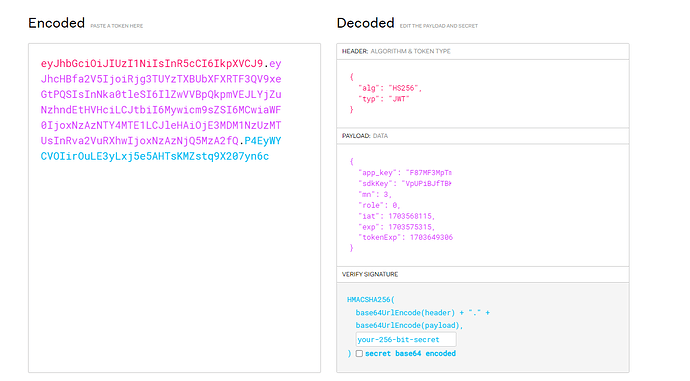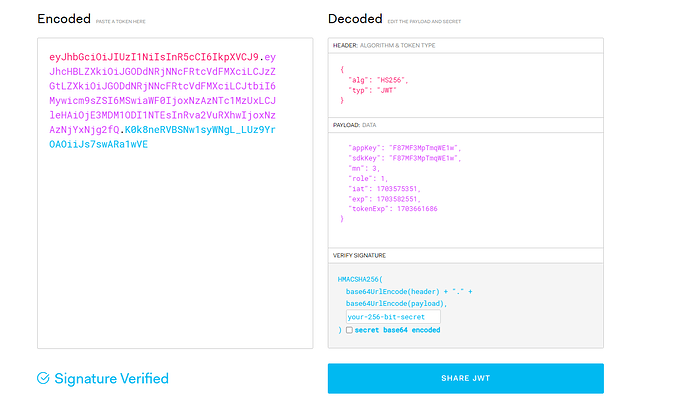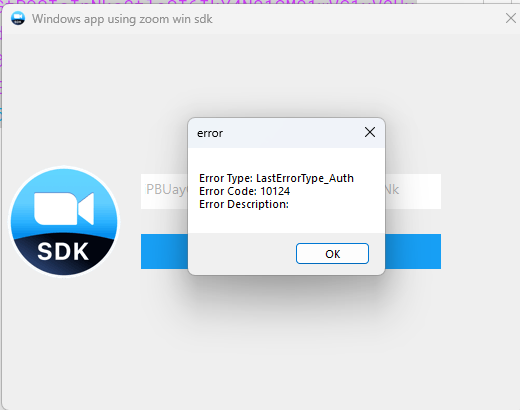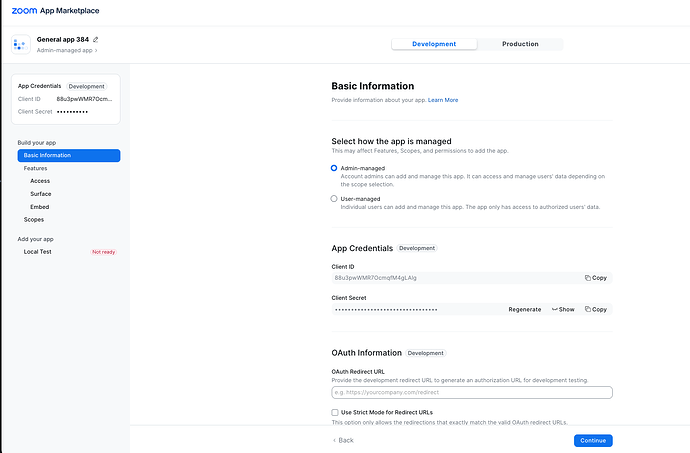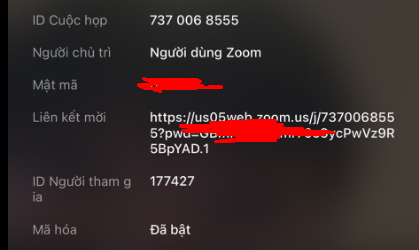tien01nx
December 26, 2023, 6:26am
1
Meetting SDK type and version
Describe
Error?
Follow these instructions: Meetting SDK - Windows - Get Started
tien01nx
December 26, 2023, 6:31am
2
@chunsiong.zoom Please help me just fix this
@tien01nx ,
For a start, the JWT token needs some fixing. I’m assuming you did some photoshop / edits so it is truncated. But I’ll still mention it here.
meeting number needs to be valid
appKey instead of app_key
appKey and sdkKey should be the same value.
You can choose to either use these pair
SDK Key + SDK Secret (If you are using this, appKey & sdkKey is SDK Key)
Client ID + Client Secret (If you are using this, appKey & sdkKey is Client ID)
exp and tokenExp should be identical value, and must be at least 1800 seconds greater than iat, and not longer than 48 hours from iat.
tien01nx
December 26, 2023, 7:35am
4
tokenExp
jwt
appKey and sdkKey value : Secret Token
Error
@tien01nx , this might be the wrong credentials
and your exp and tokenExp needs to be the same value
tien01nx
December 26, 2023, 9:37am
6
I chose exp and tokenExp to be of equal value
@tien01nx please do one thing here
“appKey”: Client ID “sdkKey”: Client ID
tien01nx
December 26, 2023, 9:44am
8
I chose exp and tokenExp to be of equal value
Still have the same error
@tien01nx , is the meetingNumber entered with a valid meetingNumber?
I know you entered 10 (which is not a valid meeting number)
tien01nx
December 26, 2023, 10:18am
10
So which number will be valid?
@tien01nx , it has to be the Zoom Meeting number which you want the SDK to join.
Example when you are scheduling a meeting, there is a meeting number which will be generated, you need to put the meeting number into the JWT token
tien01nx
December 26, 2023, 10:27am
12
According to you, it is this number
it still has the same error as above
@tien01nx , could you make sure that Meeting SDK is turned on?
tien01nx
December 26, 2023, 12:52pm
14
I still had it on from before
tien01nx
December 26, 2023, 2:25pm
15
I did as you said but the error still occurs@chunsiong.zoom
Resolved: Issue with JWT creation which cases invalid JWT Token error. Once the JWT is generated according to specifications, the SDK is able to authenticate successfully.