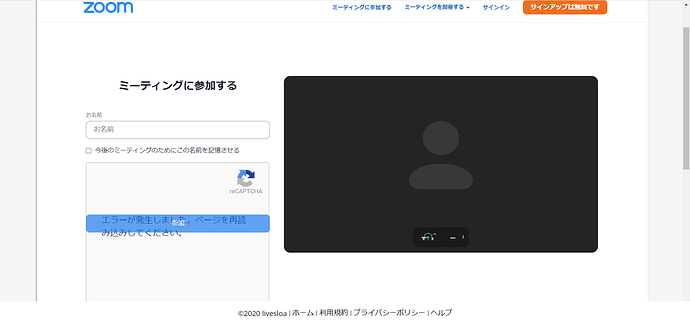Embed zoom inside html dom and would like to ask how to customize the position now.
Hey @yuehui173 ,
Customizing the position / sizing will be possible with Client Web SDK 2.0, stay tuned here: https://marketplace.zoom.us/docs/changelog
Thanks,
Tommy
Thanks tommy. I appreciate your response.
So I’ll go ahead and embed it in my page now using the ifame form of zoom. But now I can’t bypass the ifame page for entering the name. Here is my code. Please help me to see it.
<iframe style="width:100%;height:1000px;"
** src=“https://zoom.us/wc/6013756995/join?prefer=1&un=TWluZGF1Z2Fz&pwd=ZGhIYXc5bVF2R0EyQ1drb1pzTjMydz09” **
** sandbox=“allow-forms allow-scripts” allow=“microphone; camera”>**
Not only did it not get around the name of the conference. And the verification is not clickable.
join fail
Hey @yuehui173,
It looks like you are embedding the Zoom Web Client in your browser via iFrame which is not supported.
If you want to embed the power of Zoom in your website, you’ll want to look into our Web SDK. That will allow you to display the Zoom meeting directly on your webpage instead of in an iframe which should avoid the issues with logging in that you’re seeing here.
Let me know if that helps.
Thanks,
Max
Hello, @Max.
Because the web sdk is not resizing and repositioning after using it in a vue project. So I chose to embed the ifame in my site in this form. (embedding ifame in my site is something I saw in the zoom developer forum) If ifame is not supported, please help me how can I change the size and position of the meeting (zoom).
Thanks,
yuehui
If you guys try modulation. This error is really in Google’s safe mode. This error will appear in the console. And you still can’t skip the step of entering the name. And you can’t enter the meeting after clicking join.
<iframe allow="microphone; camera"
style="border: 0; height: 100%; left: 0; position: absolute; top: 0; width: 100%;"
src="https://zoom.us/wc/6013756995/join?prefer=1&un=eXVlaHVp&pwd=ZGhIYXc5bVF2R0EyQ1drb1pzTjMydz09"
frameborder="0"></iframe>
The console error is as follows
thanks yh
Hey @yuehui173,
Thank you for your question.
Currently, the Web SDK doesn’t support customizations like resizing or restyling. Instead, it’s intended to fill the entire screen. However, we have seen developers have resize the UI using custom CSS only, without embedding in an iframe.
It looks like you are attempting to embed the Zoom Client which is not supported. The Web SDK also doesn’t support being displayed in an iframe but you can integrate the Web SDK directly with your website.
I recommend taking a look at our guiding on building an app with the Web SDK as well as our Sample Web App for more information on how you can implement the Web SDK.
I hope that helps!
Thanks,
Max
This topic was automatically closed 30 days after the last reply. New replies are no longer allowed.