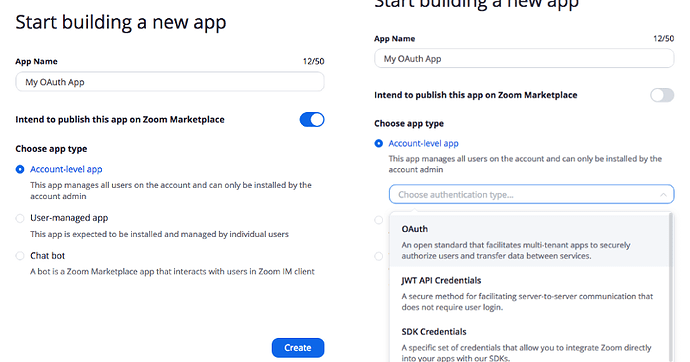Hello Dev Community,
We have recently migrated the developer experience from our legacy site developer.zoom.us to our new developer platform marketplace.zoom.us. With the migration, we have migrated over your developer profile credentials OAuth (Client ID & Secret), JWT(API Key/Secret), SDK Key/Secret and Webhook credentials.
Finding your existing OAuth app in Marketplace
When you first log in to the marketplace, click on the Manage button. Afterwards, your existing app will be located in the Created Apps section. You will notice that each app type either OAuth , SDK , JWT or Webhook will be listed as an account level app. For OAuth , your app name will be listed.
Creating your OAuth App
If you’re unable to find your OAuth app, you can create a new OAuth app Please note, by default all apps created on marketplace are OAuth based unless you choose another Account-level app type.
- First, log into marketplace.zoom.us, then go to the develop dropdown button right next to the manage button, then click Build App .
- You can either choose the option to Intend to publish this app on Zoom Marketplace or not(private app).
- You can choose wether your OAuth app is Account Level app or User-Managed level app . If you choose, Account level-app, for Authentication type, you can choose OAuth .
- Select OAuth .
For more information about how your OAuth app works in marketplace, please check out the Creating and viewing your OAuth app section within our migration article[0].