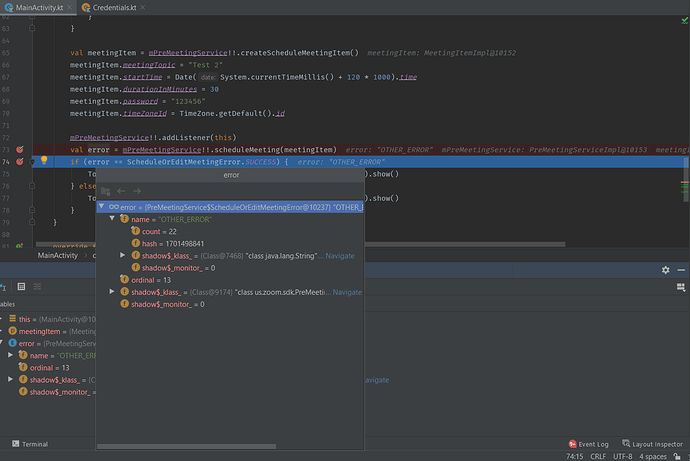Description
I logged in successfully using email or password. When i schedule a meeting then I’m getting “OTHER_ERROR” in response.
Which version?
v5.0.24437.0708
To Reproduce(If applicable)
Steps to reproduce the behavior:
class MainActivity : AppCompatActivity(), ZoomSDKInitializeListener, ZoomSDKAuthenticationListener, PreMeetingServiceListener {
private var mPreMeetingService: PreMeetingService? = null
override fun onCreate(savedInstanceState: Bundle?) {
super.onCreate(savedInstanceState)
setContentView(R.layout.activity_main)
initSdk()
}
private fun initSdk() {
val initParams = ZoomSDKInitParams().apply {
appKey = Credentials.ZOOM_SDK_KEY
appSecret = Credentials.ZOOM_SDK_SECRET
domain = Credentials.ZOOM_SDK_DOMAIN
}
ZoomSDK.getInstance().initialize(this, this, initParams)
ZoomSDK.getInstance().addAuthenticationListener(this)
}
override fun onZoomSDKInitializeResult(errorCode: Int, internalErrorCode: Int) {
if (errorCode != ZoomError.ZOOM_ERROR_SUCCESS) {
Toast.makeText(this, "Failed to initialize Zoom SDK. Error: $errorCode, internalErrorCode= $internalErrorCode", Toast.LENGTH_LONG).show()
} else {
Log.d("Zoom", "Initialize Zoom SDK successfully.")
ZoomSDK.getInstance().loginWithZoom("xxxxxxxxxxxxxxxx@gmail.com", "xxxxxxxx")
}
}
override fun onZoomAuthIdentityExpired() {}
override fun onZoomSDKLoginResult(p0: Long) {
when (p0.toInt()) {
ZoomAuthenticationError.ZOOM_AUTH_ERROR_SUCCESS -> {
Toast.makeText(this, "Login successful.", Toast.LENGTH_LONG).show()
createMeeting()
}
ZoomAuthenticationError.ZOOM_AUTH_ERROR_USER_NOT_EXIST,
ZoomAuthenticationError.ZOOM_AUTH_ERROR_WRONG_PASSWORD -> {
Toast.makeText(this, "Username / Password do not match.", Toast.LENGTH_LONG).show()
}
}
}
override fun onZoomSDKLogoutResult(p0: Long) {}
override fun onZoomIdentityExpired() {}
private fun createMeeting() {
if (ZoomSDK.getInstance().isInitialized) {
mPreMeetingService = ZoomSDK.getInstance().preMeetingService
if (mPreMeetingService == null) {
finish()
}
}
val meetingItem = mPreMeetingService!!.createScheduleMeetingItem()
meetingItem.meetingTopic = "Test 2"
meetingItem.startTime = Date(System.currentTimeMillis() + 120 * 1000).time
meetingItem.durationInMinutes = 30
meetingItem.password = "123456"
meetingItem.timeZoneId = TimeZone.getDefault().id
mPreMeetingService!!.addListener(this)
val error = mPreMeetingService!!.scheduleMeeting(meetingItem)
if (error == ScheduleOrEditMeetingError.SUCCESS) {
Toast.makeText(this, error.toString(), Toast.LENGTH_LONG).show()
} else {
Toast.makeText(this, error.toString(), Toast.LENGTH_LONG).show()
}
}
override fun onListMeeting(result: Int, meetingList: List<Long?>?) {}
override fun onScheduleMeeting(result: Int, meetingNumber: Long) {
if (result == PreMeetingError.PreMeetingError_Success) {
Toast.makeText(this, "Schedule successfully. Meeting's unique id is $meetingNumber", Toast.LENGTH_LONG).show()
} else {
Toast.makeText(this, "Schedule failed result code =$result", Toast.LENGTH_LONG).show()
}
}
override fun onUpdateMeeting(result: Int, meetingUniqueId: Long) {}
override fun onDeleteMeeting(result: Int) {}
}
Screenshots
Smartphone (please complete the following information):
- Device: POCO X2, Samsung Galaxy S8+, Realme 2 Pro
- OS: Android 10
- Version : 29