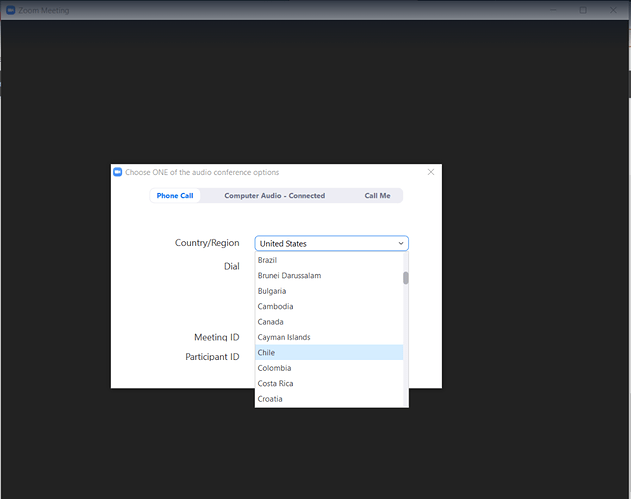Description
I am getting China in Global Dial-In Number for the meeting.
I am using the following API to fetch the global dial in number for the meeting:
GET # /meetings/{meetingId}
Right now i am getting the Countries listed in the Toll Call setting for the user using which the meeting the created.
I have selected China in Global Dail In Countries
Due to the above setting I am able to set China in
-
Call Out Countries/Region
-
Toll-free and Fee-based Toll Call
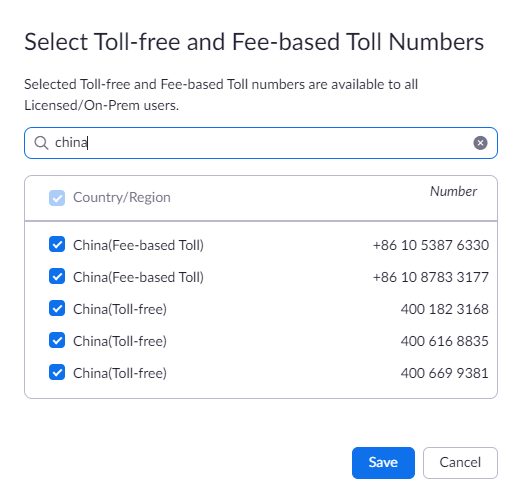
But I am not able to select China for Toll Call
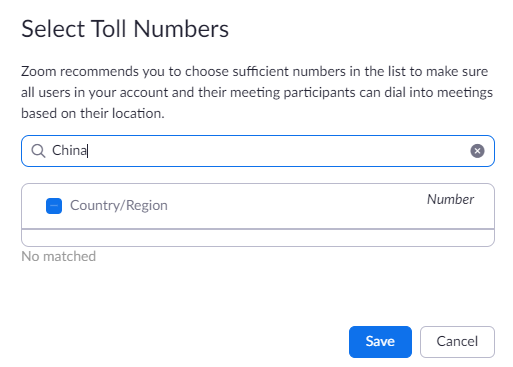
And Get Meeting API call seems to be returning Toll Call number associated with the user.
And i am not seeing China in the Zoom Dail In Window:
Meeting Id which should be associated with the China that you can use for reference is: 95082413494
Can you guide how to include China in the Global_Dail_In_Number for the meeting?