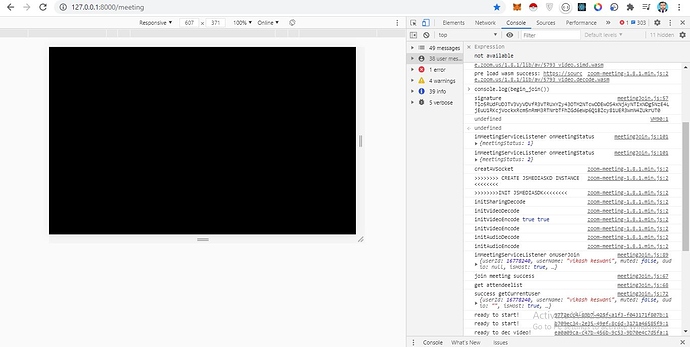Description:
when i try to join meeting i got black screen, earlier it work work but now it gives balck screen. when i generate signature at server side using php it gives me an error of “joining timeout” No Permission I also change the version but still getting the same issue.
Hi @vikashkeswani,
Can you please provide your signature, code snippet or a link to your repo, and steps to reproduce? I’ll be happy to help debug once I have this information.
Thanks,
Will
I have tried these two ways for signature generating but got same issue of black screen. first I used this way for signature
meetingObject:
const meetConfig = {
apiKey: API_KEY,
meetingNumber: ‘’,
leaveUrl: ‘https://127.0.0.1:8000/meeting_end’,
userName: ‘’,
userEmail: ‘’,
passWord: ‘’, // if required
role: 1, // 1 for host; 0 for attendee
lang: “en-US”,
signature: “”,
china: false
};
signature method:
const meetsignature = ZoomMtg.generateSignature({
meetingNumber: meetConfig.meetingNumber,
apiKey: API_KEY,
apiSecret: API_SECRET,
role:meetConfig.role,
success:function(res){
meetConfig.signature = res.result ;
}
}) ;
then I uses this php method for signature:
function generate_signature (Request $request){
// $api_key, $api_secret, $meeting_number, $role
$time = (time() * 1000) - 30000;//time in milliseconds (or close enough)
$data = base64_encode($request->api_key . $request->meeting_number . $time . $request-
>role);
$hash = hash_hmac('sha256', $data, $request->api_secret, true);
$_sig = $request->api_key . "." . $request->meeting_number . "." . $time . "." . $request->role .
"." . base64_encode($hash);
//return signature, url safe base64 encoded
return rtrim(strtr(base64_encode($_sig), '+/', '-_'), '=');
}
Currently I am using Basic (Free) Zoom account for developing
waiting for the response
Hi @vikashkeswani,
I noticed that you mentioned you’re using a free account—in order to host a meeting through the Web SDK, you will need a Pro or higher plan:
Please upgrade your plan in order to host meetings through the Web SDK.
Thanks,
Will
Earlier it was working now it is showing black screen. is there any reason
Hey @vikashkeswani,
What version of the Web SDK are you using? Can you also please provide a screenshot of the issue?
Thanks,
Tommy
Currently I am using Web SDK version 1.8.1 earlier it was working but now it shows black screen I tried javascript signature method as well as with php. when I generate signature using php method it gives me an error of joining meeting timeout No Permission.
and when i use javascript method for signature it shows black screen with message in console that meeting joined successfully.
Currently I am using Free Basic account for developing this project earlier it was working but Now it shows these issues. and I am using this websdk in laravel project.
Hey @vikashkeswani,
Can you also please share your Web SDK signature for a test meeting to developersupport@zoom.us so I can debug?
Thanks,
Tommy
For some reason changing the css of zmmtg from position:fixed to position: absolute cleared it up for me
this is my websdk signature:
signature
My black screen or green screen only shows up when I do a Share Screen and click both boxes. If you only click the box on the left at the bottom your screen share will always work. So if you see a black screen when joining someone’s meeting, most likely the presenter has both boxes at the bottom checked. Only check the one on the left.
anyone down to do a zoom call rn 
Happy to hear you got it sorted out @aaga! 
Thanks,
Tommy
Hey @vikashkeswani,
Your signature looks correct, however, you are on a free plan which could be causing the issue.
Please upgrade to Pro and try again.
Thanks,
Tommy
Thanks for sharing this @mnoelte! 
-Tommy
This topic was automatically closed 30 days after the last reply. New replies are no longer allowed.