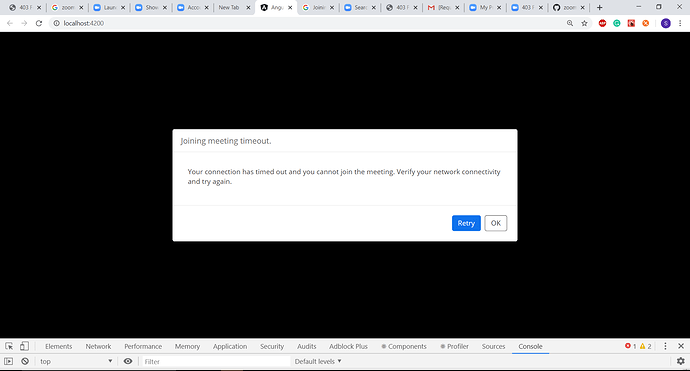Description https://github.com/zoom/websdk-sample-angular ” from here. It was running fine yesterday. Today I want to try some UI changes but I am unable to join meeting. There is no internet issue.
Other Issue
kapaakea
April 3, 2020, 9:14am
2
I just cloned it today and have been trying to get this running for the last 6 hours…tried everything in every thread and am not doing anything wrong…upgraded to pro account, jwt tokens, signature generator, messed with timestamp, server and local timestamp, re’gened signature, tried different projects, different variables, every which way combination from what it should be to trying every crazy thing out…something must be broken in zoom.
saurabh
April 3, 2020, 9:54am
3
I am facing the same issue. It was working fine till yesterday.
1 Like
f.barone
April 3, 2020, 11:52am
4
Same on the WEB SDK , run smooth until yesterday and today i got same error as other.
The error are the usual :
method: "join"
status: false
errorCode: 1
errorMessage: "joining fail"
result: null
i have same problem.I use web sdk.Yesterday we used successfully.
nitink
April 3, 2020, 1:46pm
7
I got the same error. Was running fine till yesterday. Any updates on this
tommy
April 3, 2020, 2:26pm
9
Hey everyone
We are working to get the Zoom Web Client and Zoom Web SDK back online. Please keep up with our status page for detailed updates: status.zoom.us
Developer impacting changes during COVID-19
Zoom Developer Docs survey and let us know how we can assist you better with our docs. Your input will be invaluable in improving our documentation.
Delayed responses by Zoom staff on developer forum due to volume of posts. Expect a reply in 24 hours on weekdays.
The best workaround is to use the Zoom Desktop / Mobile app.
Just include the Zoom meeting join url (https://zoom.us/j/meetingID) on your site rather than showing the websdk / iframe. Clicking on the join url will open the Zoom meeting in the Zoom app.
Apologies for the inconvenience,
1 Like
saurabh
April 3, 2020, 2:31pm
10
Hey @tommy
Any estimate of resolution time on this?
Thank you
1 Like
wgardner
April 3, 2020, 4:12pm
11
@tommy – we have a webinar coming up soon. Is there an ETA?
Thanks!
Will
tommy
April 3, 2020, 7:57pm
12
Hey @wgardner , @saurabh ,
Sorry for the inconvenience, please see the note from the Manager of Developer Relations at Zoom.
Hello everyone,
Let me be the first to say we understand what kind of stress this is adding to your lives. For that, we can only offer our apologies and assurances that we are hard at work bringing up these services. It is a top priority for us.
As you can imagine, we don’t want to provide false hope, and at the moment, we just don’t have enough information to share an accurate timeline. Senior leadership and I are closely monitoring this and will update the status page as we know more.
I ap…
-Tommy
1 Like
Zoom Web Client appearing functional, but i have the same problem of timeout of previous days.
saurabh
April 6, 2020, 7:14am
14
Yes, the issue is not fixed for me as well
reg
April 6, 2020, 12:19pm
16
We have the same problem: 403, when try to join to the meeting. Any comments from the staff, please?
nick1
April 6, 2020, 12:30pm
17
Hy Tommy
I have been to the status.zoom.us and it appears that the web client is operational , i am assuming it means the problem is fixed now?
however i am still getting the same error , what could be the problem??
4 Likes
tommy
April 6, 2020, 9:11pm
18
2 Likes
Hi Tommy,
Actually, i received this error.
Why?
Thanks
1 Like
saurabh
April 7, 2020, 12:12pm
20
Hi @tommy
Got the following error now
Please look into this
Thanks