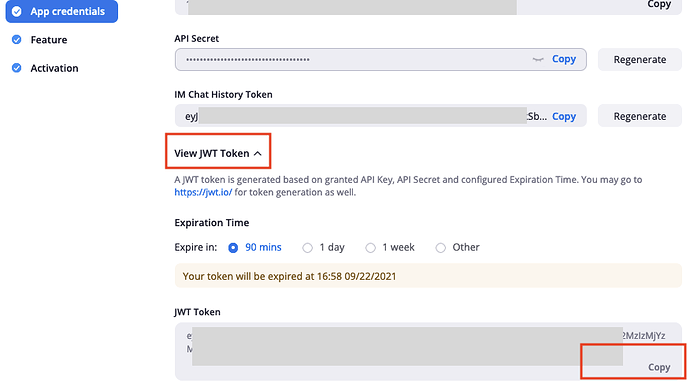I am using Android Meeting Sdk in android Studio. When I upgrade the Meeting SDK to latest version which is v5.7.1.1267 I am not able to schedule meeting with old method. Please help me out how to schedule meeting in latest SDK and how to get Access Zoom Token to use in API Request to schedule meeting in Android SDK
Hi @Megha1,
If you wish to schedule a meeting via API, you can leverage the Create Meeting API and authorize the request with either an OAuth or JWT token. You can find instructions for generating these here:
Thanks,
Will
Hi @will.zoom
Thanks for reply,
I am using android SDK, and working with JWT Key and Secret which is used for initialising sdk in android, but I am confuse how can I get Access token to use as bearer token in api for creating meeting
Thanks,
Megha
Hi @Megha1,
Thanks for clarifying! Once you have your JWT key and secret, you can generate a JWT bearer token (access token) programmatically by leveraging one of the libraries here:
The token you generate can then be used to authorize requests to our Create Meeting API.
Let me know if this helps,
Will
Hi @will.zoom,
Thanks for reply! I would like to ask you If there is another way to create Zoom Access Token for login user/non login user or If there are any particular steps which can be used to create Zoom Access Token in Android SDK in android studio. Please let me know If there is any example given how to call Zoom API from android studio to get Zoom Access Token because I am getting 401 code in response while calling Zoom API https://api.zoom.us/v2/users/{userId}/token
I am sending emailId in userId.
Thank you
Thanks for clarifying @Megha1!
For making requests to this endpoint:
You can authorize your requests with either a JWT token or an OAuth token. Have you tried testing with a JWT token from your JWT app directly? (Within your JWT App, click App Credentials > View JWT token):
Do you receive the same error?
An alternative to using JWT would be to create an OAuth App and include the user:read scope. You can then follow the process here to generate an access token:
Let me know—thanks,
Will
Hi @will.zoom,
Thanks for reply!
I have tried using JWT Token with my JWT app directly also, I got the same error 401 error code.
I will try this also once and will tell you If I got the issue again
Thank you
Megha
hey @MaxM,
Thank you for reply! I would like to ask to you If I can hit the Zoom API from frontend android studio also, because I am getting 401 error code from frontend but that is working when I am calling the same through Postman.
Thank you
Megha
Hey @Megha1,
Are you able to share the request that you’re making along with the response body? Typically a 401 request would mean that the request is unauthorized so a good first place to check is the Oauth or JWT token that you’re using.
I hope that helps!
Thanks,
Max
This topic was automatically closed 30 days after the last reply. New replies are no longer allowed.