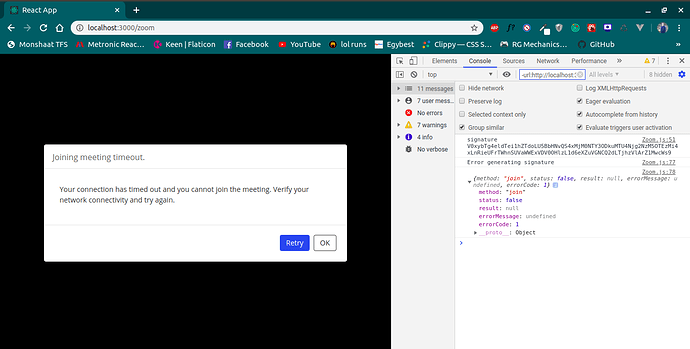Description
ZoomMtg.setZoomJSLib('https://source.zoom.us/1.7.5/lib', '/av')
ZoomMtg.preLoadWasm();
ZoomMtg.prepareJssdk();
ZoomMtg.generateSignature({
meetingNumber: meetConfig.meetingNumber,
apiKey: API_KEY,
apiSecret: API_SECRET,
role: 1,
success (res) {
console.log('signature', res.result)
ZoomMtg.init({
leaveUrl: meetConfig.leaveUrl,
disableCallOut: true,
disableRecord: true,
isSupportQA: false,
isSupportCC: false,
showPureSharingContent: false,
screenShare: false,
disableJoinAudio: false,
audioPanelAlwaysOpen: false,
isSupportChat: true,
videoDrag: false,
disableInvite: true,
success () {
ZoomMtg.join(
{
meetingNumber: meetConfig.meetingNumber,
userName: meetConfig.userName,
signature: res.result,
apiKey: API_KEY,
passWord: meetConfig.passWord,
success () {
console.log('join meeting success')
},
error (res) {
console.log('Error generating signature')
console.log(res)
}
}
)
},
error (res) {
console.log(res)
}
})
}
})
Error
Which version?
tommy
April 15, 2020, 5:46am
2
Hey @Ahmed_Alaa ,
Make sure you are using a valid meeting ID, and a JWT App type for the Key and Secret.
Thanks,
It solveds by using valid meeting id
1 Like
nich
April 15, 2020, 12:35pm
4
Hey, I have the same issue. I cloned sample-app-web today and facing the same error as the screenshot above. How do I know which meetingId to put? Does the meeting have to be started elsewhere first?
Hello @nich
Zoom is the leader in modern enterprise video communications, with an easy, reliable cloud platform for video and audio conferencing, chat, and webinars across mobile, desktop, and room systems. Zoom Rooms is the original software-based conference...
tommy
April 16, 2020, 9:23pm
6
Hey @Ahmed_Alaa ,
Thanks for providing a real meeting id! Glad you go it working!
@nich , you will have to create and start a Zoom meeting first. You can do this with the Zoom app, the Zoom Web Portal , or the Create Meeting API.
Thanks,
titiktemu
July 30, 2020, 3:36am
7
Hey @Ahmed_Alaa and @tommy , Can you share with us your setting on React App?
I’m currently trying to setting it up, but still have no luck.
This is my setting so far
ZoomMtg.preLoadWasm();
ZoomMtg.setZoomJSLib('https://source.zoom.us/1.7.5/lib', '/av')
ZoomMtg.preLoadWasm();
ZoomMtg.prepareJssdk();
ZoomMtg.generateSignature({
meetingNumber: meetConfig.meetingNumber,
apiKey: process.env.TITIKTEMU_ZOOM_API_KEY,
apiSecret: process.env.TITIKTEMU_ZOOM_API_SECRET,
role: 1,
success (res) {
console.log('signature', res.result)
ZoomMtg.init({
leaveUrl: meetConfig.leaveUrl,
disableCallOut: true,
disableRecord: true,
isSupportQA: false,
isSupportCC: false,
showPureSharingContent: false,
screenShare: false,
disableJoinAudio: false,
audioPanelAlwaysOpen: false,
isSupportChat: true,
videoDrag: false,
disableInvite: true,
success () {
ZoomMtg.join(
{
meetingNumber: meetConfig.meetingNumber,
userName: meetConfig.userName,
signature: res.result,
apiKey: API_KEY,
passWord: meetConfig.passWord,
success () {
console.log('join meeting success')
},
error (res) {
console.log('Error generating signature')
console.log(res)
}
}
)
},
error (res) {
console.log(res)
}
})
}
})
Thanks for the help
tommy
July 31, 2020, 3:55pm
8
Hey @titiktemu ,
Have you followed the NPM Install and setup guide?
Thanks,
titiktemu
July 31, 2020, 6:31pm
9
Hey @tommy , yes i have installed and stuck on set the config var
Below are my React component so far
componentDidMount() {
const signatureEndpoint = 'https://titiktemu-zoom.herokuapp.com/'
const apiKey = process.env.TITIKTEMU_ZOOM_API_KEY
const meetingNumber = 123456789
const role = 0
const leaveUrl = 'http://localhost:9999'
const userName = 'WebSDK'
const userEmail = ''
const passWord = ''
ZoomMtg.preLoadWasm();
ZoomMtg.setZoomJSLib('https://source.zoom.us/1.7.5/lib', '/av')
ZoomMtg.prepareJssdk();
ZoomMtg.generateSignature({
meetingNumber: meetingNumber,
apiKey: apiKey,
apiSecret: process.env.TITIKTEMU_ZOOM_API_SECRET,
role: role,
success (res) {
console.log('signature', res.result)
const signature = res.result
ZoomMtg.init({
leaveUrl: leaveUrl,
disableCallOut: true,
disableRecord: true,
isSupportQA: false,
isSupportCC: false,
showPureSharingContent: false,
screenShare: false,
disableJoinAudio: false,
audioPanelAlwaysOpen: false,
isSupportChat: true,
videoDrag: false,
disableInvite: true,
success () {
ZoomMtg.join(
{
meetingNumber: meetingNumber,
userName: userName,
signature: signature,
apiKey: apiKey,
passWord: passWord,
success () {
console.log('join meeting success')
},
error (res) {
console.log('Error generating signature')
console.log(res)
}
}
)
},
error (res) {
console.log(res)
}
})
}
})
}
The problem are how i can render the component?
Can you help me to point out where i’m missing?
hs99215
August 24, 2020, 10:56am
10
@Tommy can you please tell me if i am using OAuth App for meeting then can i use we sdk for create signature and start meeting ?
tommy
August 26, 2020, 7:57pm
11
Hey @hs99215 ,
Checkout my post here about using OAuth and the Web SDK:
Hey @mayank.patel ,
We discourage asking customers to share their JWT Credentials with developers.
I do see the headache here how you can’t use OAuth to start meetings for a user via the Web SDK since the Web SDK can only start meetings owned by the same account as the JWT App.
I will share this feedback with our team and see if we can expand the Web SDK authentication to allow authorized users to start their own meetings. (CS-2206)
In the meantime, I suggest having the host of the meeting s…
Thanks,
tommy
August 26, 2020, 7:59pm
12
Hey @titiktemu ,
Please try using the latest version of the Web SDK, 1.8.0.
Version 1.7.6 and below are deprecated.
Thanks,