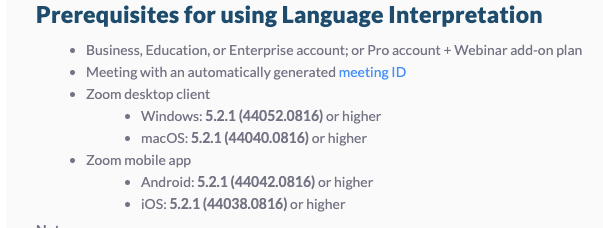Hello @gianni.zoom,
The support team enabled Language Interpretations on my account, but when I create a meeting with the API and I start it with the SDK on my application the functionality is missing.
This is how I create the meeting with C#:
var client = new RestClient(string.Format("{0}users/me/meetings", _appSettings.ZoomApiUrl));
var request = new RestRequest(Method.POST);
request.AddHeader("content-type", "application/json");
request.AddHeader("authorization", "Bearer " + accessToken);
object jsonParam = new
{
topic = meetingName,
type = 1,
settings = new
{
waiting_room = false,
mute_upon_entry = true,
language_interpretation = new
{
enable = true,
interpreters = new object[1]
{
new {
email = "somemail@live.com",
languages = "US,CN"
}
}
}
}
};
request.AddParameter("application/json", jsonParam.ToJson(), ParameterType.RequestBody);
and this is how I start and join the meeting with the host with Angular 9:
startMeeting(signature, isHost) {
var self = this;
const meetConfig = {
apiKey: settings.zoomApiKey,
userName: currentUser.FirstName + ' ' + currentUser.LastName,
userEmail: currentUser.Email,
role: '1'
};
ZoomMtg.init({
leaveUrl: settings.zoomApiLeaveUrl + '/#' + this.router.url,
isSupportChat: false,
isSupportQA: false,
isSupportCC: false,
screenShare: true,
showMeetingHeader: false,
showPureSharingContent: false,
// on success, call the join method
success: function (success) {
console.log(success)
ZoomMtg.showMeetingHeader({
show: false
});
ZoomMtg.join({
// pass your signature response in the join method
signature: signature,
apiKey: meetConfig.apiKey,
meetingNumber: self.meeting.id,
userName: meetConfig.userName,
passWord: self.meeting.password,
userEmail: meetConfig.userEmail,
success(res) {
ZoomMtg.getCurrentUser({
success(response) {
var data = {
meetingId: self.meeting.id,
userEmail: meetConfig.userEmail,
userZoomId: response.result.currentUser.userId
}
self._zoomPlayerService.insertUserZoomId(data).subscribe(result => {
self.zoomParticipantsCount = result;
})
}
});
ZoomMtg.showRecordFunction({
show: true
});
},
error(res) {
console.log(res)
}
})
}
})
}
This is how Zoom looks like in my application after starting it with the code mentioned before.
EDIT: If I join the meeting with Zoom for desktop then Language Interpretations button is available. If I click it I can assign interpreters and if I click Start the button for language interpretations is shown in the application which is using the Web SDK.
So, the problem is that I can not start the Language Interpretations from the web application which is using the SDK.