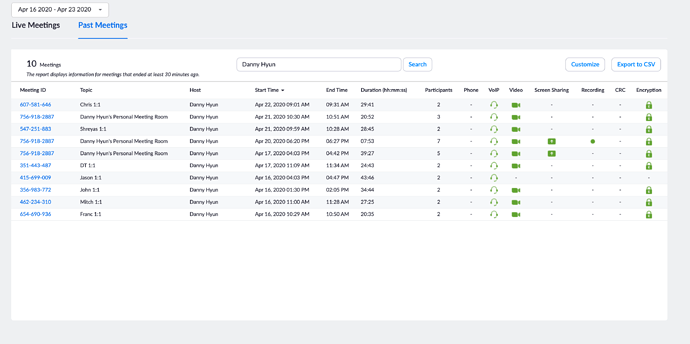Description
When trying to retrieve meeting information using different APIs, the endpoints are returning:
- No data
- Incorrect information
- Incomplete data
Error
No errors - just missing or wrong data from the API calls.
Which App Type (OAuth / Chatbot / JWT / Webhook)?
OAuth
Which Endpoint/s?
GET /users/{userId}/meetings - incomplete data
GET /meetings/{meetingId} - no data
GET /metrics/meetings/{meetingId} - wrong data (possibly)
How To Reproduce (If applicable)
Steps to reproduce the behavior:
- See additional context
Screenshots (If applicable)
Additional context
While testing different endpoints, I noticed that there are inconsistent or wrong information being returned. It may be that I’m not understanding what the endpoints are supposed to return.
Issue #1: Calling GET /users/{userId}/meetings for my user does not list meetings with the ID 7569182887
That API endpoint returns 51 meetings - the oldest from Jan 28, 2019 and the newest being April 16, 2020. But based on the screenshot above for the list of meetings, the result is missing six of the newest meetings.
Issue #2: When I call GET /meetings/{meetingId} with the meeting ID of 7569182887, I get the return value:
{
"code": 300,
"message": "Invalid meetingId"
}
Issue #3: Calling GET /metrics/meetings/{meetingId} for the meeting ID 7569182887, however, does return data:
{
"dept": "",
"duration": "",
"email": "dhyun@obsidiansecurity.com",
"end_time": "",
"has_3rd_party_audio": false,
"has_pstn": false,
"has_recording": false,
"has_screen_share": false,
"has_sip": false,
"has_video": false,
"has_voip": false,
"host": "Danny Hyun",
"id": 7569182887,
"participants": 0,
"start_time": "",
"topic": "Danny Hyun's Personal Meeting Room",
"user_type": "Basic",
"uuid": "xxxxx-removed" // I took this out
}
Are the attribute values for the last time the meeting was held? For example:
"has_screen_share": false,
"has_recording": false,
These are true for the very last meeting with that ID, but not for the meeting just prior to that (please see screenshot).