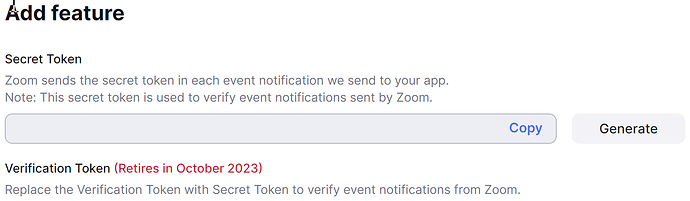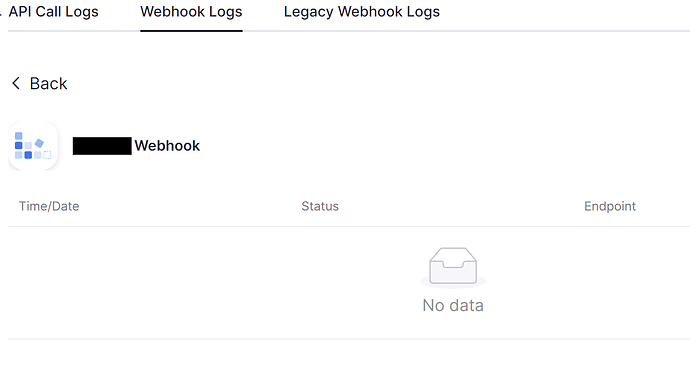Before Creating a New Topic:
If you’re experiencing unexpected API/Zoom API Events (webhooks) behavior please search the forum with relevant keywords (e.x. error message) and follow the guidance outlined in those posts. Please also leverage the following support links:
- Zoom Developer Changelog for Dev Product Changes: https://marketplace.zoom.us/docs/guides/stay-up-to-date/changelog/
- General Troubleshooting: Support
- To Submit a Ticket for Unexpected API/Zoom API Events Behavior: Official Zoom Support | Help Center
- For General & Integrations Related Guidance: https://community.zoom.com/
- For Troubleshooting Webhooks: Guide: "We Are Not Receiving Webhooks As Expected" -- Here's What to Do! - #2
Format Your New Topic as Follows:
API Endpoint(s) and/or Zoom API Event(s)
Link the API endpoint(s) and/orZoom API Event(s) you’re working with to help give context.
Description
Details on your question, workflow or the problem you’re trying to solve.
Account ID: 740751
We would like to test our new code in order to receive events from Zoom Webhook to support both Verification Token and Secret Token. However, even though, we leave the Secret Token field in blank but we still can’t receive any events from Zoom to the Event notification endpoint URL that we provided in the Webhook App.
We would like to seek your help, to re-allow this account using the legacy Verification Token to send events to us so we can test our modified code to receive and process events sent by Zoom Webhook, no matter the setting is based on the Verification Token or based on the Secret Token. Thank you.
Error?
The full error message or issue you are running into, where applicable.
How To Reproduce
Steps to reproduce the behavior:
1. Request URL / Headers (without credentials or sensitive info like emails, uuid, etc.) / Body
2. Authentication method or app type
3. Any errors