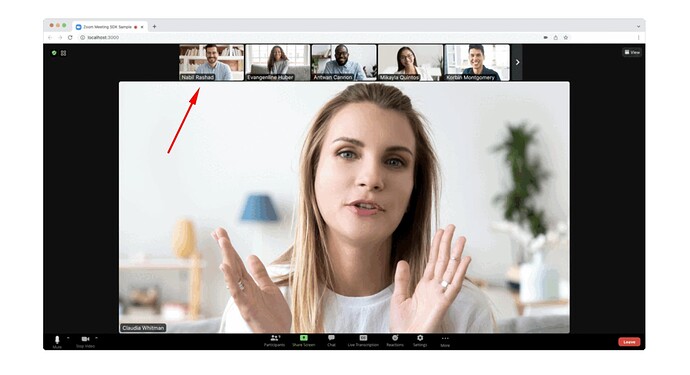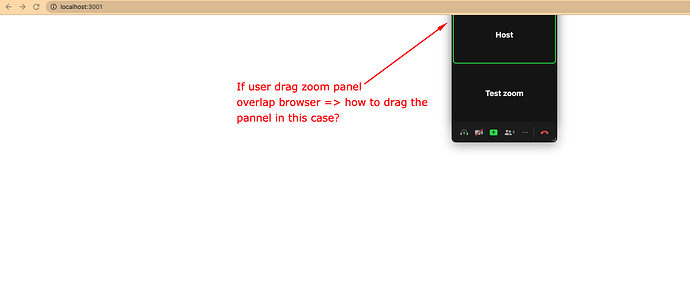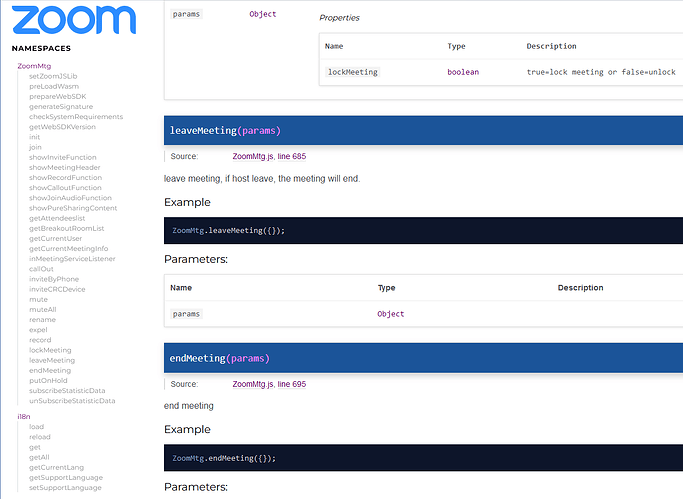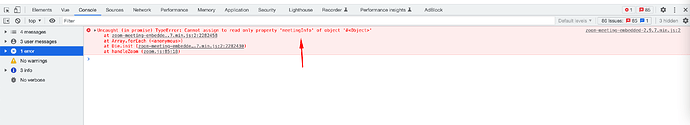@freelancer.nak
Thank you, but i can not show the video participants on the top of the Active/Speaker type.
@tuanthinhit Please answer to my query ![]()
@freelancer.nak Yep, i have enabled sharedArrayBuffer API but on the Speaker View, i can not see the video of participants on the top on the Component View. Can you please re-check and let me know?
if the release notes of the web meeting sdk are correct, for Component View is only “5x5 gallery view” available (new with 2.7.0)
the version one big video and the others on top small seems is only on Client View available
![]() Please review here.
Please review here.
@j.schoenemeyer Got it, thank you so much
@freelancer.nak Got it, thank you so much
@freelancer.nak @j.schoenemeyer
- Thank you for your reply. I have an issue about drag and drop. I can not drag/drop if i have drag/drop the panel zoom hide into the browser.
- Please see the screenshot below
Best regards,
John
just testet with the example app on github v2.97 - you are correct - this seems a bug in the drag&drop function
when releasing the element it is not checked if the element is out of the screen
=> Component View seems not to be ready to use
@j.schoenemeyer I don’t have tested that but @tuanthinhit Please try to set a higher z-index: to the component container and then do a try.
@freelancer.nak Yep, let me check
- But about invite link: Let’s say I send a link like this to a room participant: https://us04web.zoom.us/j/123456789?pwd=password
=> How can the person who joins the room via that link is only a guest? because now when I go to that link, it’s the Host.
If the logged-in user is the host & user is redirected to join then the participant will be host. There are two links in the meeting payload
→ start_url → for the Host to start the meeting
→ join _url → for participants to join the meeting.
@freelancer.nak
My meeting config just show “Invite Link”. So anyone access that link. They’ll become to Host.
@freelancer.nak @j.schoenemeyer
Hi, can i leave room/close room when close the tab?
Thank you in advance.
Best regards,
John.
if an attendee or the host closes the tab of the browser - your program is gone almost immediately¹
then happens:
-
after 2 minutes the attendee will automaticly removed from the meeting by the zoom backend
-
Important: if the host closes the tab or browser, he will be removed after 2 minutes from the meeting AND the last entered (???) attendee will be host
-
if the last user close the meeting tab, the meeting will be automaticly ended after 4 minutes
¹ you could add a beforeunload event handler, but what you can do in the event handler is VERY limited
Dear @j.schoenemeyer
Thank you for your reply.
- I also know after 2 minutes the room participant will leave the meeting when the tab is closed. But I want when they close the tab. Their departure from the meeting will be handled immediately.
- Therefore, I tried the following code without success.
zmClient.leaveMeeting({
sdkKey: sdkKey,
signature: signature,
meetingNumber: meetingNumber,
userName: userName,
password: password,
userEmail: ‘email’,
success: function(res){console.log(‘success endMeeting’, ‘res’)},
error: function(res){console.log(‘error endMeeting’, ‘res’)}
})
P/s: When run that function. I got this error: localhost/:1 Uncaught (in promise) {type: ‘INVALID_PARAMETERS’, reason: ‘no matching user’}
Best regards,
John.
Dear @j.schoenemeyer
Thank you so much, it’s working now.
- But I have a problem. That’s when I exited the room and then re-entered, I couldn’t get back in again. I got this error: Cannot assign to read only property ‘meetingInfo’ of object ‘#’
- Do you have any solution for this problem? As it happens in the init function when I want to customize some information about the zoom.
Thank you in advance.
Best regards.
in the release notes of 2.9.7 there is a new feature mentioned “re-create from scratch”

but I found no further explanation in the documentation of component view
This topic was automatically closed 30 days after the last reply. New replies are no longer allowed.