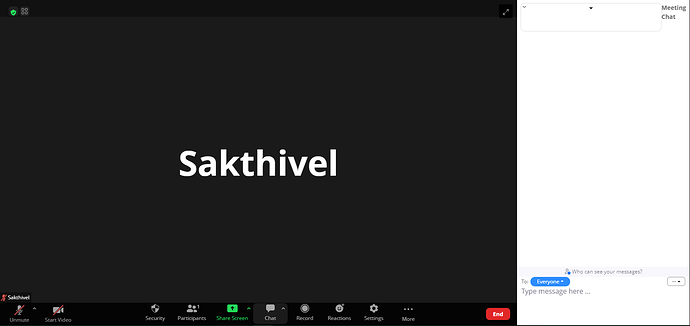-
Remote control request is not displaying for the host
-
More option is not clickable
-
Having UI Issues in chat and participant’s list.
Thank you posting in the Zoom Develoepr Forum – I am happy to help! As start, can you provide the following info?
Developer Forum : You can use the following template:
Description
A clear and concise description of what the question is.
Browser Console Error
The full error message or issue you are running into.
Which Web Meeting SDK version?
Knowing the version can help us to identify your issue faster. [e.g. 1.9.9]
Meeting SDK Code Snippets
The code snippets that are causing the error / issue so we can reproduce.
To Reproduce(If applicable)
Steps to reproduce the behavior:
-
Go to ‘…’
-
Click on ‘…’
-
Scroll down to ‘…’
-
See error
Screenshots
If applicable, add screenshots to help explain your problem.
Device (please complete the following information):
-
Device: [e.g. Macbook Pro]
-
OS: [e.g. macOS 11]
-
Browser: [e.g. Chrome]
-
Browser Version [e.g. 88.0.4324.150 (Official Build) (x86_64)]
Additional context
Add any other context about the problem here.
Description:
- Remote control request is not displaying for the host
- More option is not clickable
- Having UI Issues in chat and participant’s list.
4.site breaks if we add zoom bootstrap cdn link in the index.html
Which Web Meeting SDK version?
2.8.0
Screenshots:
if we click on that share screen arrow it is not displaying any options
having chat UI issues and participant’s list

on click of view options while screen share the remote control request option is not displaying(Refer capture screenshot, these options are not displaying)
site breaks if we add zoom bootstrap cdn link in the index.html
Device (please complete the following information):
Browser: chrome
OS: windows 10
Browser Version: 106.0.5249.119
This topic was automatically closed 30 days after the last reply. New replies are no longer allowed.