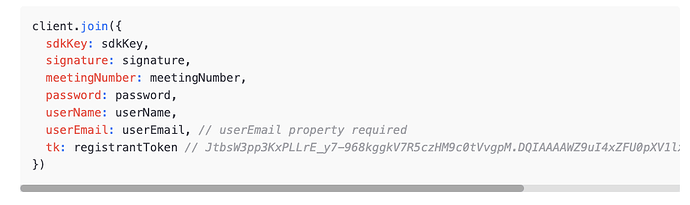Hi,
I have a meeting crated via API. When I query for the details of the meeting I get:
"uuid": "<redacted>",
"id": 83499356015,
"host_id": "<redacted>",
"host_email": "<redacted>",
"assistant_id": "",
"topic": "Zoom Meeting",
"type": 2,
"status": "waiting",
"start_time": "2023-03-03T15:06:53Z",
"duration": 60,
"timezone": "America/Los_Angeles",
"agenda": "",
"created_at": "2023-03-03T15:06:53Z",
"start_url": "<redacted>",
"join_url": "https://us06web.zoom.us/j/83499356015",
"password": "<redacted>",
"h323_password": "<redacted>",
"pstn_password": "<redacted>",
"encrypted_password": "<redacted>",
"settings": {
"host_video": true,
"participant_video": true,
"cn_meeting": false,
"in_meeting": false,
"join_before_host": true,
"jbh_time": 0,
"mute_upon_entry": false,
"watermark": false,
"use_pmi": false,
"approval_type": 2,
"audio": "both",
"auto_recording": "none",
"enforce_login": true,
"enforce_login_domains": "",
"alternative_hosts": "",
"alternative_host_update_polls": false,
"close_registration": false,
"show_share_button": false,
"allow_multiple_devices": false,
"registrants_confirmation_email": true,
"waiting_room": false,
"request_permission_to_unmute_participants": false,
"registrants_email_notification": true,
"meeting_authentication": true,
"authentication_option": "signIn_-J9pVAeDShy2cZKcl0SSBg",
"authentication_name": "Zaloguj się do Zoom",
"authentication_domains": "",
"encryption_type": "enhanced_encryption",
"approved_or_denied_countries_or_regions": {
"enable": false
},
"breakout_room": {
"enable": false
},
"alternative_hosts_email_notification": true,
"device_testing": false,
"focus_mode": false,
"enable_dedicated_group_chat": false,
"private_meeting": false,
"email_notification": true,
"host_save_video_order": false
},
"pre_schedule": false
When connecting to the meeting using Component View it works fine when the role specified is 1 (i.e. host). When connecting with role=0, I get a pop-up with following error:
Fail to join the meeting
Don’t support meeting/webinar authentication
There are no browser console errors.
I’ve tested that on:
- Browser: Chrome, Edge