I am preparing to submit my app for review, but it is showing one of the pending info is “Scope usage description”, I cannot find a place in the scope tab to type in any description.
Click on the “Scopes” view for your app from the left-sidebar menu.
The Scopes UI has been improved to allow developers to be more transparent with customers about why the app is requesting specific API Scopes with usage descriptions now. Just click on the text “Describe how your app intends to use this particular scope”, under each scope you’ve added to your app, to begin adding your app’s scope usage descriptions. Here’s a screenshot for your reference…
 thanks @bdeanindy. I have just figured the clickable descriptions sections and filled up the form. The color scheme is a bit counter-intuitive. I ignored the light grey text in the first glance.
thanks @bdeanindy. I have just figured the clickable descriptions sections and filled up the form. The color scheme is a bit counter-intuitive. I ignored the light grey text in the first glance.
1 Like
1 Like


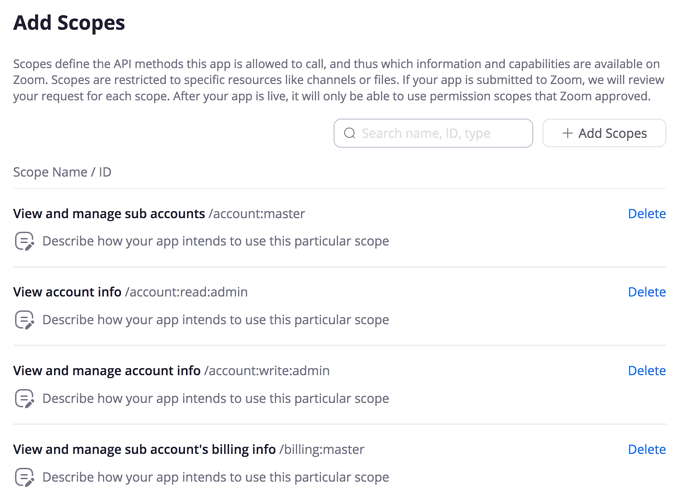
 Glad you got it working!
Glad you got it working!