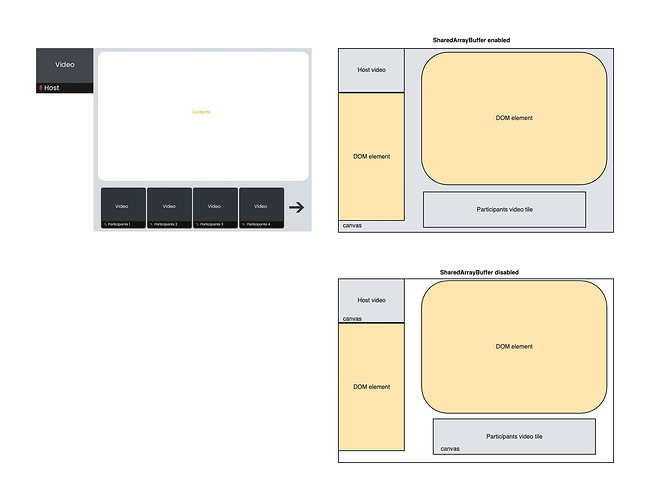Description
We’re encountering a video freezing issue on Zoom Video SDK when there are four or more participants, and the console is showing a “webglcontextlost [ID]” message.
Video working fine, if below 4 participants.
Any suggestions on how to fix this?
Browser Console Error
webglcontextlost participants-canvas-1
Which Web Video SDK version?
1.8.10
Video SDK Code Snippets
const renderVideo = (stream, client, isHost) => {
if (!stream.isCameraTaken()) {
const session = client.getSessionInfo();
setTimeout(() => {
stream.startVideo({ videoElement: document.querySelector(isHost ? ‘#e-self-view-video’ : ‘#participants-video-’ + session.userId), hd: stream.isSupportHDVideo() }).then(() => {
// if MediaStreamTrackProcessor is not supported
if (!(typeof MediaStreamTrackProcessor === ‘function’)) {
// render video on HTML Canvas Element
stream.renderVideo(document.querySelector(isHost ? “#e-self-view-canvas” : “#participants-canvas-” + session.userId), session.userId, 320, 180, 0, 0, 2).then(() => {
// show HTML Canvas Element in DOM
document.querySelector(isHost ? “#e-self-view-canvas” : “#participants-canvas-” + session.userId).style.display = ‘block’;
document.querySelector(isHost ? “#e-self-view-video” : “#participants-video-” + session.userId).style.display = ‘none’;
}).catch((error) => {
console.log(error);
})
} else {
// show HTML Video Element in DOM
stream.renderVideo(document.querySelector(isHost ? “#e-self-view-canvas” : “#participants-canvas-” + session.userId), session.userId, 320, 180, 0, 0, 2).then(() => {
// show HTML Canvas Element in DOM
document.querySelector(isHost ? “#e-self-view-canvas” : “#participants-canvas-” + session.userId).style.display = ‘block’;
document.querySelector(isHost ? “#e-self-view-video” : “#participants-video-” + session.userId).style.display = ‘none’;
}).catch((error) => {
console.log(error);
})
}
}).catch((error) => {
console.log(error)
})
}, 5000);
}
}
To Reproduce(If applicable)
Steps to reproduce the behavior:
- Starting a session
- In our scenario 6 Participants are joining. Issue occurs while joining 4 and above participants.
- Enabling video by each participants.
- Videos are freezes for all.
Device (please complete the following information):
- Device: Mac, HP, Acer Desktop and laptops
- OS: Mac, Windows
- Browser: Google chrome
Additional context
We have checked over all zoom forums, and we tried below steps.
- We tried and corrected with network quality.
- We tried and corrected with video quality.
- Handled the canvas and videos as per the zoom documentation.