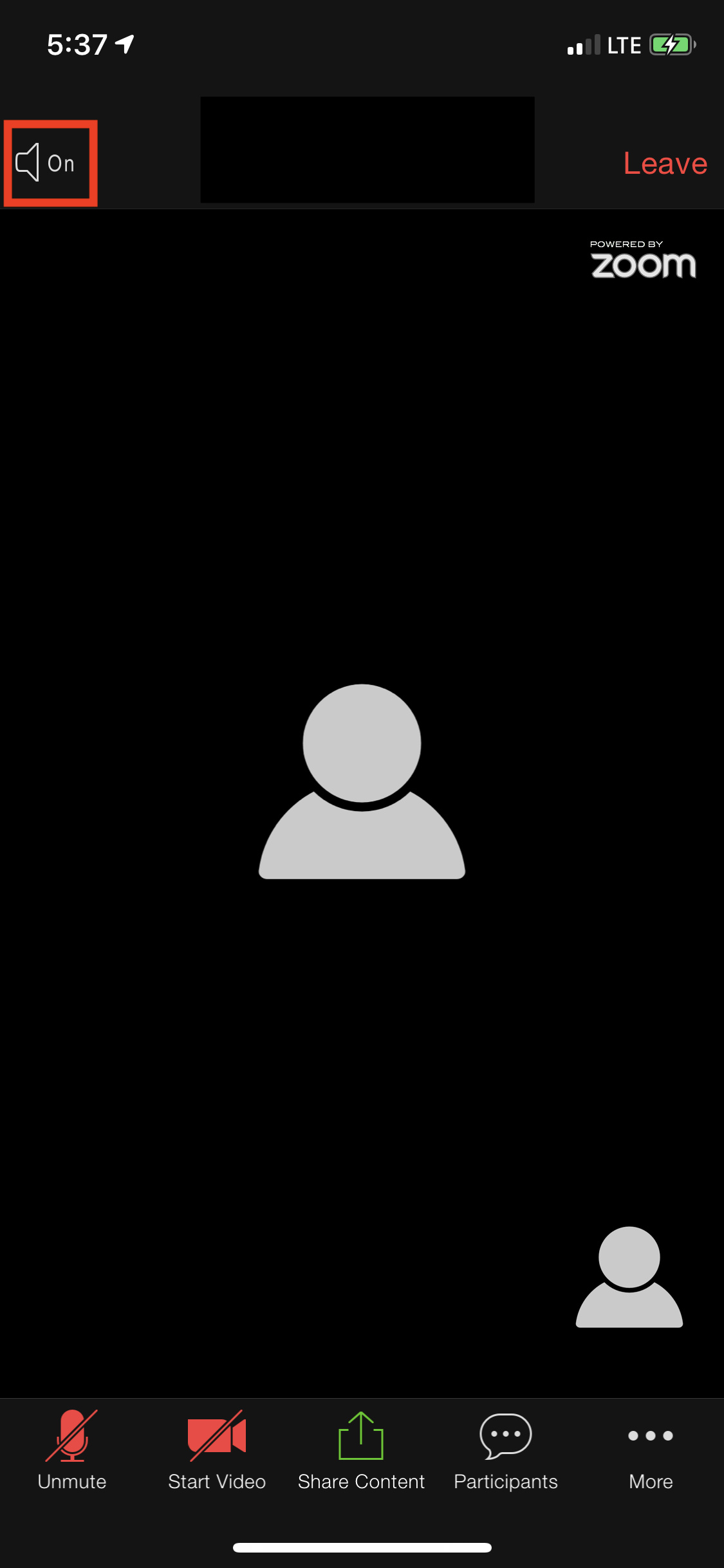ssaylanc
August 30, 2019, 4:28pm
1
On the attendee side there is a volume on/off button. In the Sample App I couldn’t find with function is connected to this button. Could you please guide me.
In TopPanelView.m file there is no audio button:
[self addSubview:self.shrinkBtn];
[self addSubview:self.cameraSwitchBtn];
[self addSubview:self.titleLabel];
[self addSubview:self.leaveBtn];
I am using the latest SDK : v4.4.55130.0712
Hi ssaylanc,
Thanks for the post. Are you referring to this icon(in red)?
Thanks!
Murray_Li
September 3, 2019, 5:52am
3
Hi
TopPanelView.m is our Sample code to guide How to use a custom UI.
Zoomui is easy to use, but if zoom UI doesn’t fit your needs, you can develop a custom UI.
Murray
ssaylanc
September 10, 2019, 3:03pm
4
Hi Murray, yes that’s the mute button I am referring. But I couldn’t find the function to mute the audio in the code. Could you please guide me.
Hi ssaylanc ,
The icon you are looking is the icon for switching the loudspeaker on/off. If you would like to control the audio in the code, you can use muteMyAudio(https://zoom.github.io/zoom-sdk-ios/category_mobile_r_t_c_meeting_service_07_audio_08.html#afe5b3b9a9339a7afd798d0e1e5265d69 ) to control that.
Hope this helps.Thanks!