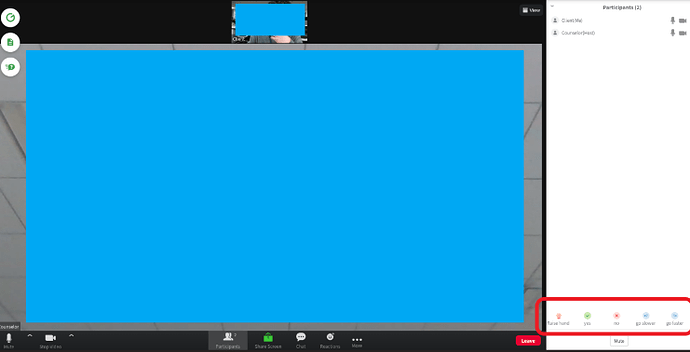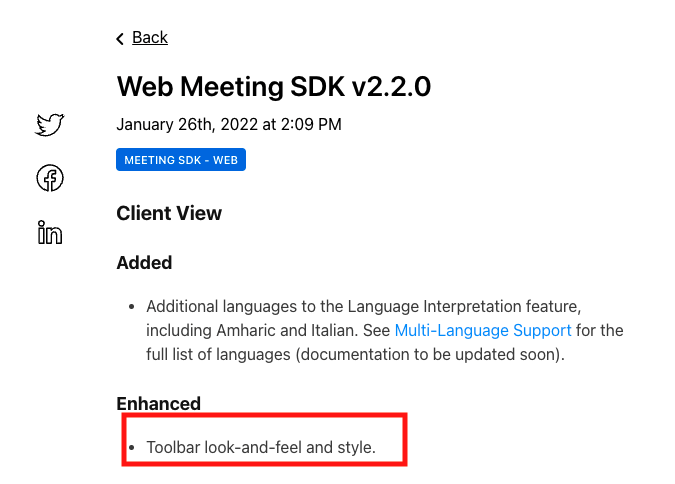On Zoom Web SDK v.2.0.1, we were still able to use the reaction buttons from the participants panel. However, from v.2.3.0, the buttons are no longer displayed on the participants panel.
[v.2.0.1]
[v.2.3.5]
- Windows10( 21H2 ) * Chrome Browser v99.0.4844.74 (Stable)
- Windows10 * Chrome Browser v100.0.4896.60 (Stable)
- Windows11( 21H2 ) * Chrome Browser v99.0.4844.74 (Stable)
- macOS 12.3 * Chrome Browser v99.0.4844.74 (Stable)
- Chromebox3 * ChromeOS v96.0.4664.111 (Stable)
- Chromebox4 * ChromeOS v98.0.4758.107 (Stable)
Note:
We have also tested it on Zoom Sample App (React one) and got the same behavior. So this is not an integration issue but clearly on the SDK.
@donte.zoom
Is this a bug on v.2.3.5 or just a specification change?