Hi there,
I am currently developing functionality to:
- Create Webinar via the API
- Start the Webinar via the “start_url” property containing link to start the webinar
- Start live stream on custom platform from that webinar
Currently, I am at step 3. I managed to create the webinar and start the webinar on the zoom client. The zoom client/app tho does not give me the option to start a live stream on a custom platform - it only gives me the option to do it on Facebook, Workplace by Facebook and YouTube.
Few notes to add is the fact that this is an SSO user so any action is done through the API - not on the zoom website/account. Also, I have turned on the allow_live_streaming, workplace_by_facebook and custom_live_streaming_service settings for that user. Also that user has webinar turned on.
Please see the bellow screenshots and let me know how can I get the option to start streaming the webinar to a custom platform.
Screenshot 1: No option to start stream on custom platform even tho I’ve turned that on for this user. User and meeting details deleted from screenshot for security.
part of the user settings fetched from the API and printed to console
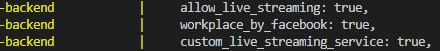
Also I am aware that there are endpoints to configure and start a custom live stream for meetings, but I need to do this for webinars rather than meetings and I did not see such endpoints for webinars API.
Last thing to add, I think that the option is not visible because it needs configuration first even tho it is enabled? where can I configure that then? This is an SSO user and I need to do that via the API. Also, the configuration needs to be done per webinar basis, not globally… each webinar will stream to unique/different page on the custom platform.
