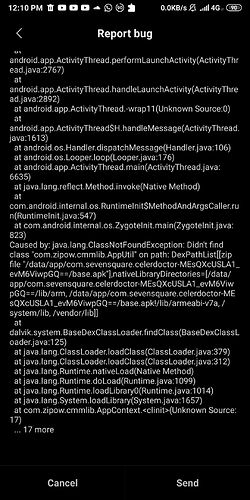I am talking about the folder created after importing the .aar files
Commonlib is about 12mb
And mobilertc is 800
Anyway i will upload them and i will keep you on touch with any further issues
Merry Christmas
The size of these folders are going to vary based on factors related to your project’s build script. Since you are using Flutter, I cannot speculate on how that will impact the files generated by that directory during your build process.
Overall, the size of these folders are expected to be many times larger than the libraries are when shipped with your APK.
Thanks!
@jon.zoom
Hi jon
I upload our apps to the store both of them contains the sdk
One of the apps crashes upon opening
With this error trace
Since you are using Flutter, it is unlikely that we will be able to assist with build-related issues unless you are able to reproduce in a native app. Can you please let me know if you see this in a native Android app as well?
Thanks!
Yes this error is at the level of the native app
I receive this error with android studio
Looking more closely at the error you are encountering, I may have an idea of what could be causing this which would not be impacted by using Flutter. If you are utilizing proguard, please ensure that you have the same proguard rules as those defined in our sample app.
Thanks!
i don’t use any proguard and i have no clue regarding this error
Have you manually removed proguard from your project in Android Studio? If you have not, it usually is present and only applied to release variants of your app. This would explain why you are seeing this error only in the production version of your app.
Thanks!
the proguard tip was the answers
thanks Jon you really saved my day this issues was live
Really i am very happy after solving this problem , you ROCKS 
Really glad to hear everything is working now! Please don’t hesitate to reach out if you encounter any other issues.
Thanks!
Regarding the SDK secret and app key
the documentation mentioned that NOT TO HARD code the credentials
so in a Production situation what is the advised method to get the SDK keys
i know about JWT but still couldn’t understand whole picture
We advise developers to avoid hard coding credentials because it is very easy for a malicious actor to decompile your APK and retrieve your developer credentials.
There are a few ways to make it very difficult for someone to obtain your credentials from your APK, but ultimately the only truly secure method is to generate a JWT from a remote server that only your app has access to.
Thanks!
how to delete shared pref of the login user
i only found a shared pref called "rawdata " and “UI_settings”
so that i am sure that the user is logout
thanks ,
There is no need to do anything with shared preferences to logout a user. You would simply need to call logoutZoom. 
Additionally, you can check whether or not you are logged into the SDK with isLoggedIn.
Thanks!
Can i use google or Facebook sign in android sdk?
Currently this is only supported through the Zoom app. We have not yet added support for this flow through the SDK.
Thanks!
How to auto login when the app starts every time
Do i have to call tryautologin?
Is it possible to change meeting title programmatically?
Upon start instant meeting?
Jon is out currently, so I will be taking over this thread until he returns.
Yes to autoLogin please use tryAutoLogin.
To change the title of the meeting, please call setMeetingTopic from the InMeetingService interface.
Thanks!
Michael
My app size is 150 MB. I have tried with prograd but no help. Can you please tell me how I can reduce app size?