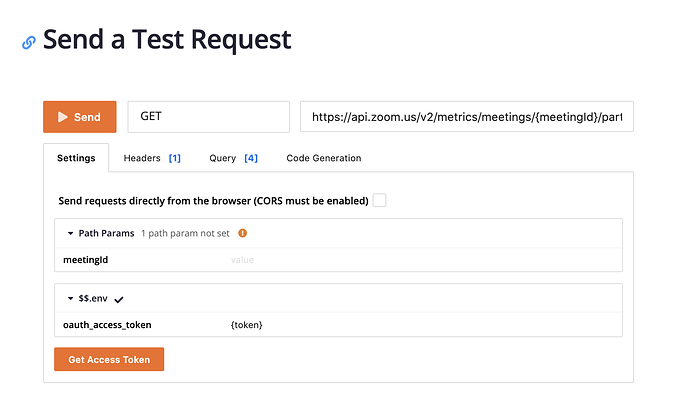I created an app and JWT token credentials. I’m simply trying to send a test request using the API Docs at https://marketplace.zoom.us/docs/api-reference/zoom-api/dashboards/dashboardmeetingparticipants. I clicked “Get Access Token”. I entered my secret and left the other options as default. It asked for “Client ID”, but I don’t know what to enter. I have not seen “client id” anywhere on my account settings or in my app API credentials. I tried my account number, my email address, and my API key and all pop open a window with the the error “Invalid client_id”. Where do I find my client id so I can test the API call? Thanks!
Hi @simplimation,
Happy to point you in the right direction!
To that end, I should note that if you’re authenticating your call with a JWT app, you can simply pass your JWT Token as the value for the access token, instead of requesting an access token, which is for OAuth Authentication.
If you wish to use OAuth and request an access token, you will need to create an OAuth App under your account first. You’ll then find the Client ID and Secret under the App Credentials tab of your OAuth app.
Let me know if this helps to clarify,
Will
Yes, but the API docs sample call form requires a client id. Can I make a sample API call using a JWT?
Hi @simplimation,
You can make a test API call using your JWT token. You can provide your JWT token where you see the token placeholder here:
Thanks,
Will
OK that works. Thanks for the reply!
Glad this helps! 
Best,
Will
This topic was automatically closed 30 days after the last reply. New replies are no longer allowed.