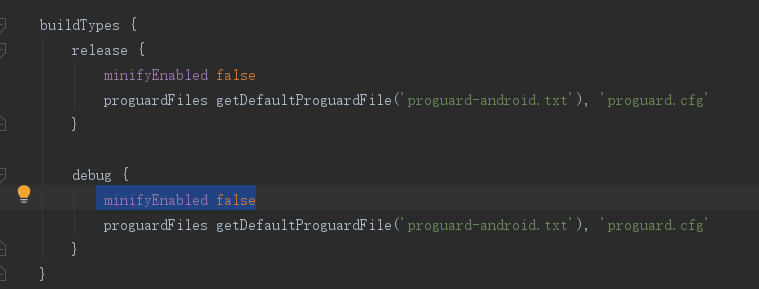Hi Carson
Did you got any solution for my issue ?
Hi aasaikeyan08,
Thanks for the info. Are you using ProGuard for code obfuscation? Based on the error, it seems like there is an issue with the code obfuscation. You will need to include the proguard.cfg file (https://github.com/zoom/zoom-sdk-android/blob/master/proguard.cfg), and do not obfuscate the code inside SDK.
Hope this helps. Thanks!
Hi Carson
When i add the ProGuard file is there any update in the android file to connecting the config file
Hi Carson
For Confirmation i have proguard-rule.pro file i have but these file don’t affect
I have copied the proguard.cfg that you mentioned and i add into the gradle files!
but the same issue i’m facing
I have change the build variant into debug mode it is working perfectly
When i changed the build variant into release mode it is crashing
Hi,
Thanks for the reply and the screenshots. Could you have a try to turn the ProGuard off and see if the crash still exist? You may turn the ProGuard off by setting minifyEnabled false like the following:
Hope this helps. Thanks!
Hi carson
When i update the 64 bit zoom sdk version Version v4.4.55130.0712
Issue:
The video call not trigger
It default trigger audio call even though i called video call
Hi Carson
When i update the latest version of Zoom sdk v4.4.55968.0904
It throws a crash
Unable to find explicit activity class {com.careteam.app/com.zipow.videobox.JoinByURLActivity}; have you declared this activity in your AndroidManifest.xml?
But JoinByURLActivity i didnt add the activity
Hi aasaikeyan08,
Thanks for the reply. Please see my reply in this post regarding your first question:ZOOM SDK integrated apps for android gets warning on google play
Regarding your second question, which ABIs are you trying to deploy on? Could you share your Gradle setting?
Thanks!
Hi Carson
Thank for responding
buildscript {
repositories {
maven { url ‘https://maven.fabric.io/public’ }
}
dependencies {
// These docs use an open ended version so that our plugin
// can be updated quickly in response to Android tooling updates
// We recommend changing it to the latest version from our changelog:
// https://docs.fabric.io/android/changelog.html#fabric-gradle-plugin
classpath 'io.fabric.tools:gradle:1.31.0' // Crashlytics plugin
}
}
apply plugin: ‘com.android.application’
apply plugin: ‘io.fabric’
repositories {
maven { url ‘https://maven.fabric.io/public’ }
}
android {
compileSdkVersion rootProject.ext.compileSdkVersion
buildToolsVersion rootProject.ext.buildToolsVersion
defaultConfig {
applicationId “com.careteam.app”
minSdkVersion rootProject.ext.minSdkVersion
targetSdkVersion rootProject.ext.targerSdkVersion
versionCode 7
versionName “1.0.0”
testInstrumentationRunner “androidx.test.runner.AndroidJUnitRunner”
ndk.abiFilters ‘armeabi-v7a’, ‘arm64-v8a’
vectorDrawables.useSupportLibrary = true //svg
compileOptions.incremental = false
javaCompileOptions {
annotationProcessorOptions {
arguments = ["room.schemaLocation": "$projectDir/schemas".toString()]
}
}
}
buildTypes {
release {
minifyEnabled false
proguardFiles getDefaultProguardFile('proguard-android.txt'), 'proguard-rules.pro'
}
}
/* buildTypes {
release {
debuggable false
minifyEnabled true
shrinkResources true
proguardFiles getDefaultProguardFile('proguard-android.txt'), 'proguard-rules.txt'
renderscriptDebuggable false
}*/
/* debug {
debuggable true
minifyEnabled false
proguardFiles getDefaultProguardFile('proguard-android.txt'), 'proguard-rules.txt'
}*/
// }
compileOptions {
sourceCompatibility JavaVersion.VERSION_1_8
targetCompatibility JavaVersion.VERSION_1_8
}
}
dependencies {
//android libs
implementation 'androidx.appcompat:appcompat:1.1.0'
implementation 'com.google.android.material:material:1.1.0-alpha10'
implementation 'androidx.cardview:cardview:1.0.0'
implementation 'androidx.constraintlayout:constraintlayout:2.0.0-beta2'
//Room
implementation 'androidx.room:room-runtime:2.2.0-rc01'
implementation 'androidx.constraintlayout:constraintlayout:2.0.0-beta2'
annotationProcessor 'androidx.room:room-compiler:2.2.0-rc01'
//LifeCycle
implementation 'androidx.lifecycle:lifecycle-extensions:2.2.0-alpha05'
annotationProcessor 'androidx.lifecycle:lifecycle-compiler:2.2.0-alpha05'
//Retrofit
implementation "com.squareup.retrofit2:retrofit:$retrofitVersion"
implementation "com.squareup.retrofit2:converter-gson:$retrofitVersion"
implementation "com.squareup.retrofit2:converter-moshi:$retrofitVersion"
implementation "com.google.code.gson:gson:$gsonVersion"
implementation "com.squareup.okhttp3:okhttp:$okhttpVersion"
implementation "com.squareup.okhttp3:logging-interceptor:$okhttpVersion"
//Moshi
implementation "com.squareup.moshi:moshi:$moshiVersion"
annotationProcessor "com.ryanharter.auto.value:auto-value-moshi:$autoValueMoshiVersion"
compileOnly "com.ryanharter.auto.value:auto-value-moshi-annotations:$autoValueMoshiVersion"
compileOnly "com.google.auto.value:auto-value:$autoValueVersion"
annotationProcessor "com.google.auto.value:auto-value:$autoValueVersion"
//ButterKnife
implementation "com.jakewharton:butterknife:$butterknifeVersion"
annotationProcessor "com.jakewharton:butterknife-compiler:$butterknifeVersion"
implementation "com.jakewharton.threetenabp:threetenabp:$threeTenAbpVersion"
implementation "com.bluelinelabs:conductor:$conductorVersion"
implementation "com.jakewharton.timber:timber:$timberVersion"
/* //Dagger2
implementation "com.google.dagger:dagger:$dagger2Version"
implementation "com.google.dagger:dagger-android-support:$dagger2Version"
annotationProcessor "com.google.dagger:dagger-android-processor:$dagger2Version"
annotationProcessor "com.google.dagger:dagger-compiler:$dagger2Version"
*/
implementation ‘com.google.dagger:dagger:2.19’
implementation ‘com.google.dagger:dagger-android:2.19’
implementation ‘com.google.dagger:dagger-android-support:2.19’
annotationProcessor “com.google.dagger:dagger-compiler:2.19”
annotationProcessor “com.google.dagger:dagger-android-processor:2.19”
//test
testImplementation "junit:junit:$junitVersion"
androidTestAnnotationProcessor "com.google.dagger:dagger-compiler:$dagger2Version"
testImplementation "org.mockito:mockito-core:$mockitoVersion"
// GLIDE
implementation "com.github.bumptech.glide:glide:$glideVersion"
annotationProcessor 'com.github.bumptech.glide:compiler:4.8.0'
implementation('com.github.bumptech.glide:recyclerview-integration:4.9.0')
// Excludes the support library because it's already included by Glide.
androidTestImplementation 'androidx.test:runner:1.3.0-alpha02'
androidTestImplementation 'androidx.test.espresso:espresso-core:3.3.0-alpha02'
// Firebase
// Firebase
// implementation ‘com.google.firebase:firebase-messaging:17.3.4’
implementation ‘com.google.firebase:firebase-core:16.0.3’
implementation ‘com.google.firebase:firebase-messaging:17.3.0’
implementation “me.leolin:ShortcutBadger:1.1.22@aar”
//Crashlytics
implementation('com.crashlytics.sdk.android:crashlytics:2.9.9@aar') {
transitive = true;
}
implementation project(':commonlib')
implementation project(':mobilertc')
}
apply plugin: ‘com.google.gms.google-services’
Hi Team
Can you share the solution this is very urgent to fix
Hi aasaikeyan08,
Thanks for the information. Really appreciate it. We tried to reproduce your issue with the similar gradle setting that you have but with no luck. We are not able to reproduce this issue with our demo app:
Unable to find explicit activity class {com.careteam.app/com.zipow.videobox.JoinByURLActivity};
This JoinByURLActivity is not an explicit interface in our SDK and we have included in our manifest.
Could you have a try with the following:
- Clean your project
- Integrate our SDK and try to build it again
If this issue persist, could you:
- Could you use our demo app to reproduce this error and let us know the steps to reproduce this issue?
- Could you use the
adb logcat(not the logcat from Android Studi) to monitor the log and provide a log from the logcat result to us?
Hope this helps. Thanks!
Hi aasaikeyan08,
change [ proguardFiles getDefaultProguardFile(‘proguard-android.txt’), ‘proguard-rules.pro’ ]to
[ proguardFiles getDefaultProguardFile(‘proguard-android.txt’), ‘proguard.cfg’ ]
or copy ‘proguard.cfg’ content to proguard.-rules.pro or set minifyEnabled false
Hi Team
Thank you for supporting its working when i update the compile version as 29 it works
Hi aasaikeyan08,
Wonderful! Glad to hear that it is working now. 
Hi Carson
From the updated zoom sdk version 4.4.55968.0904 the leave button is not showing
can u please check and let you know
Hi aasaikeyan08,
Thanks for the reply. I have tested version 4.4.55968.0904 with the demo app and I am able to see the leave buttons. Which leave button are you referring to? The one on the upper right or the one when the host ends the meeting?
If it is the one when the host ends the meeting, then you might want to check whether the setNoLeaveMeetingButtonForHostEnabled(https://zoom.github.io/zoom-sdk-android/us/zoom/sdk/MeetingSettingsHelper.html#setNoLeaveMeetingButtonForHostEnabled-boolean-) is enabled.
If it is the one on the upper right, then you might want to check whether you have hidden the title bar(https://zoom.github.io/zoom-sdk-android/us/zoom/sdk/MeetingOptions.html#no_titlebar) or if you have configured the MeetingViewsOptions(https://zoom.github.io/zoom-sdk-android/us/zoom/sdk/MeetingViewsOptions.html#NO_BUTTON_LEAVE).
Hope this helps. Thanks
Hi Carson
I have facing one issue when I initiate Zoom call on Android - it’s taking me to Zoom web view and it just says" Your meeting should start in a few seconds".
But on Ios it working perfect so what is the problem can you resolve it
Note:
Android version 9 without zoom sdk
I have installed the zoom app on hosting side also
On receiving side i’m using latest zoom sdk for receiving
If i copy the url to internet explorer it connecting the video window
Hi aasaikeyan08,
Thanks for the reply. Are you trying to invoke Zoom client by pressing the URL? If so, you may refer to the doc here:https://marketplace.zoom.us/docs/sdk/native-sdks/additional-tips/launch-zoom-client-from-your-app. If you are trying to invoke your app that integrates Zoom SDK, you might need to handle the URL scheme & deep links in your app.
Hope this helps. Thanks!
Hi Carson
url="“https://CARE.zoom.us/s/163468986?zak\u003deyJ6bV9za20iOiJ6bV9vMm0iLCJhbGciOiJIUzI1NiIsInR5cCI6IkpXVCJ9.eyJhdWQiOiJjbGllbnQiLCJ1aWQiOiJncE1Dd1NMR1QxNjVYdkdaS1hLcTB3IiwiaXNzIjoid2ViIiwic3R5IjoxLCJ3Y2QiOiJhdzEiLCJjbHQiOjAsInN0ayI6ImxZeTNacFlWQUJienRYXzNHdFVnMUNuX0o0cl9idHJabkZCWjF5MjFUY0EuRWdJQUFBRnVJVEJjeXdBQUhDQWdkR3R4WlVkbmJGVTRTM2RCVlZZM2ExcGxjREJOWVhWSVdGRkhNRkZUZGxvQURETkRRa0YxYjJsWlV6TnpQUU5oZHpFIiwiZXhwIjoxNTcyNTIyMDQ3LCJpYXQiOjE1NzI1MTQ4NDcsImFpZCI6IlJRbEQ2TWRmUW1PZjhYak5BSEJXb0EiLCJjaWQiOiIifQ.tAYHTr3C2drtEgXY-cH0gOFuzMsdMxsSC-lqGtSJIbY”
Intent intent = new Intent(Intent.ACTION_VIEW, Uri.parse(url);
if (intent.resolveActivity(getActivity().getPackageManager()) != null) {
startActivity(intent);
}
But it just redirect on browser and so the start meeting button on browser So can you please check it
Hi Carson
By using this method
PackageManager pm = getActivity().getPackageManager();
Intent intent = pm.getLaunchIntentForPackage(“us.zoom.videomeetings”);
intent.setAction(url);
if (intent != null) {
startActivity(intent);
}
It just open zoom application but it didn’t trigger the video call