Description
Im testing a chatbot app to be installed locally, I can say i managed to install the app successfully but seems its not appearing on the zoom client.
Error
im expecting to see the newly installed chatbot app here,
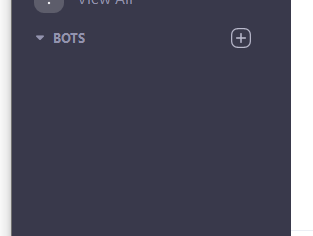
Which App Type (OAuth / Chatbot / JWT / Webhook)?
- Chatbot
Which Endpoint/s?
- using the dev endpoint
How To Reproduce (If applicable)
Steps to reproduce the behavior:
- following this guide: https://marketplace.zoom.us/docs/guides/chatbots/installation-and-authentication.
- ive reinstalled/installed more the 5times already.
- I should be expecting to receive the welcome message and see the app installed successfully.
- zoom client re-login several times ( technique i use before ).
Note
- my role is “admin” ( this is the only role i know capable of installing chatbot app )
Screenshots (If applicable)
If applicable, add screenshots to help explain your problem.