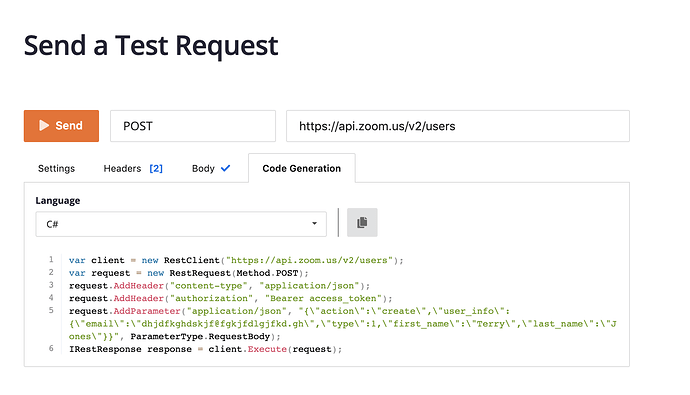This is my first time using this api.So im kind of new to this.What i need to do to create a meeting through zoom api for asp.net c# webform application.
Hey @notarybd.services, thanks for posting!
To create a Zoom meeting via our API, first you have to authenticate.
You can choose JWT or OAuth. I would choose JWT.
Then call the POST /users/{userId}/meetings endpoint, and pass in your JWT Token as an Authorization Header.
{
"Authorization": "Bearer JWT_TOKEN_HERE"
}
Let me know if that helps!
Thanks,
Tommy
Hi ,
I am a .Net developer and working with asp.net with C# . I want to connect my asp page with zoom means I want to create a user through my application and sent mail or sms .
please provide me the steps
Thanks
Atique
Hey @atique21.rahman, thanks for posting and using Zoom!
After you get a JWT Token, or an OAuth Access Token, you can call the Create User API endpoint.
At the bottom of the create user endpoint page, you will see a C# code example:
Thanks,
Tommy
Hello Guys.
any tips for joing meeting in asp.net without showing the “Enter your Name” or the Captcha ?
I have used SDK. but I have another problem which is zoom video is not shown into my web app . until I open the the meeting alone in separate window. specially in safari and google chrome on android phones.
Hi. I am trying to create a meeting through the ZOOM API. I am using the POST method with details of the meeting plus api_key and JWT ,token.
I am getting an OK response but the created meeting details are not coming back in the response data.
Also I am getting an error 300 stating that the API token and secret key was not supplied. Below is my code:
System.Net.HttpWebRequest request = System.Net.HttpWebRequest.Create(“https://api.zoom.us/v1/meeting/create”) as System.Net.HttpWebRequest;
request.Method = "POST";
request.ContentType = "application/json"; //formatting the search string so that it wont give media type error
request.MediaType = "application/json";
request.Accept = "application/json";
request.KeepAlive = true;
request.Headers.Add("Content-type", "application/json");
request.Headers.Add("authorization", "Bearer xxxxxxxxxx");
string json = Newtonsoft.Json.JsonConvert.SerializeObject(new
{
api_key = "xxxxxxxxxx",
api_secret = "xxxxxxxxx",
data_type = "application/json",
host_id = "GC5g5_4-SI6OduvEN0Z5u",
topic = "Testing my API",
type = "1",
registration_type = "1",
option_audio = "both",
option_auto_record_type = "local"
});
try
{
byte[] data = System.Text.Encoding.ASCII.GetBytes(json);
request.ContentType = "application/json";
request.ContentLength = data.Length;
System.IO.Stream newStream = request.GetRequestStream();
newStream.Write(data, 0, data.Length);
newStream.Close();
// instantiate a new response object
System.Net.HttpWebResponse response = request.GetResponse() as System.Net.HttpWebResponse;
System.IO.StreamReader r = new System.IO.StreamReader(response.GetResponseStream());
string returnedData = r.ReadToEnd();
System.Console.WriteLine(returnedData);
}
catch (Exception)
{
throw;
}Hey @tonhaview,
Please try using the V2 create meeting endpoint and make sure you have authenticated your request via an OAuth access_token or a JWT Token.
Thanks,
Tommy
Is it necessary to use the RestSharp library? Could we use System.Net.Http and System.Net.Http.Headers instead? Something like this:
HttpClient client = new HttpClient();
client.BaseAddress = new Uri("https://api.zoom.us/v2/users");
client.DefaultRequestHeaders.Accept.Add(
new MediaTypeWithQualityHeaderValue("application/json"));
...
I want to create a meeting that can anyone to join without approval from the user who create host.
Hey @hugatech5,
You can review our security settings here and choose which ones you want to disable:
Thanks,
Tommy
Hi ,
I am in new developer in zoom, I have created api for meeting request by c# code using jwt, we are getting 200 ok status , but where we can see it and how can i use it.
Is it possible to start an existing meeting using the Zoom API?