Hey @m.bammann,
If you want to disable the ability for participants to join via audio and video, you can set the following options when you call ZoomMtg.init() for that user:
isSupportAV: false
disableJoinAudio: true
disablePreview: true
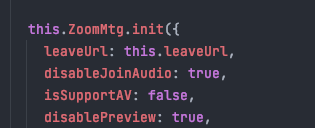
Let me know if that helps.
Thanks,
Max