Yea, as of this moment our live server is running on http, I guess that’s probably it, I greatly appreciate your help. Thanks.
You are welcome! 
Thanks,
Tommy
Hi there, I want to embed the iframe onto my website. Here’s the current line of code I have:
<iframe src="https://zoom.us/wc/550765548/join?prefer=1&un=TWluZGF1Z2Fz" sandbox="allow-forms allow-scripts allow-same-origin" allow="microphone; camera"></iframe>
But I get the following error message about how Zoom.us could not connect
How can I fix this this?Appreciate your help here! Thanks!
Continuing the discussion from Embed zoom video to a web server:
We are getting the same error “zoom.us refused to connect” (see gpal screenshot). We have been using Zoom, embedded into the same page, for a number of months and it suddenly stopped working in the last week, as I am told. I’ve tested on a wix site that I don’t use and have the same issue. Also, we have a Pro account and rely on this tool for our business, having chosen it for the flexibility of embedding or using the app. We use the instant meeting in this application.
What has changed?
I appreciate your help!
Same thing here. We need this tool to run for our online classes on HackHour.co. Hope there’s a speedy resolution.
Hey @gpal and @ninjaoptionswarrior,
We are looking into this. Looks like this is only still happening with the /wc path. As an alternative you can use the /j and /s for embedding meetings in iFrames. This might require a few extra clicks for your users, but should be a workaround until we get /wc working again.
To Start Meeting:
https://zoom.us/s/meetingID
To Join Meeting
https://zoom.us/j/meetingID
Will get back to you asap once our engineers have taken a look.
Thanks,
Tommy
Got it. Curious, what does wc stand for? Is there a place where we go to see additional documentation on what we can customize?
Hey @gpal,
wc stands for Web Client.
Currently we do not have any additional documentation for it, but we should be adding some in the coming weeks.
Thanks,
Tommy
Hey Tommy… Thanks for the response. We were successfully using the /j path for several months until the issue started, and I changed to the /wc path only this week, based on what I saw being used in the discussion. I will test again, but I don’t expect a different result. I look forward to what your engineers come back with.
Hey @ninjaoptionswarrior,
Please use /j in the meantime while we are working on a fix.
Thanks,
Tommy
Hello,
using the /wc/ endpoint, after I enter an username, the iframe fails to load
the conference due to X-Frame-Options: DENY
Is there any way to get it to work?
Thank you
Hi Tommy, I am implementing the wc solution now. I didn’t request the email of users however I see “User Email is Required (300)” error. Not sure how to resolve this. Thanks!
Hey @kevin.mackey, thanks for posting and using Zoom.
We are working on a solution for /wc, until then, please reference my post for a workaround:
Thanks,
Tommy
Hey @gpal,
Can you send me your iFrame code / wc url?
Also double check you have these account settings off.
Thanks,
Tommy
Hi again… using the /j path we are still getting “zoom.us refused to connect” when trying to join the meeting in browser within our iframe.
<iframe src="https://zoom.us/j/xxxxxxxxxx" height="650" width="100%" sandbox="allow-forms allow-scripts allow-same-origin"> <p>Your browser does not support iframes.</p> </iframe>
Hey @ninjaoptionswarrior,
I was able to reproduce this. We are working on a fix, and I will post back here once we have a solution.
In the meantime, you could encourage your users to download the Zoom Client so when you display that iFrame, the Zoom App opens, or you could use the Zoom Web SDK.
Thanks,
Tommy
Hi Tommy, This is the code
<iframe src="https://zoom.us/wc/442073002/join?prefer=1&un=TWluZGF1Z2Fz" sandbox="allow-scripts" allow="microphone; camera" style="border: 0; height: 100%; left: 0; position: absolute; top: 0; width: 100%;"></iframe>
Hey @gpal, thanks for posting your code.
Can you confirm these account settings are off?
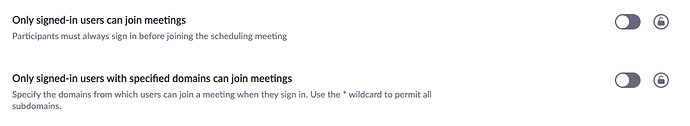
Thanks,
Tommy
@Tommy Thanks for your response.
Can you provide an estimate on when this issue will be fixed?
I suppose that just by changing that header to SAMEORIGIN or remove it altogether would
do the trick - in my case at least.
Thanks again for a great service!
Hello and Thank you for all your hard work, do you happen to have an eta on when this will be fixed? We are in very much a time crunch and need zoom to load in iframe. Is there anything we can do to expedite this 
Thank you for all your assistance to this need


