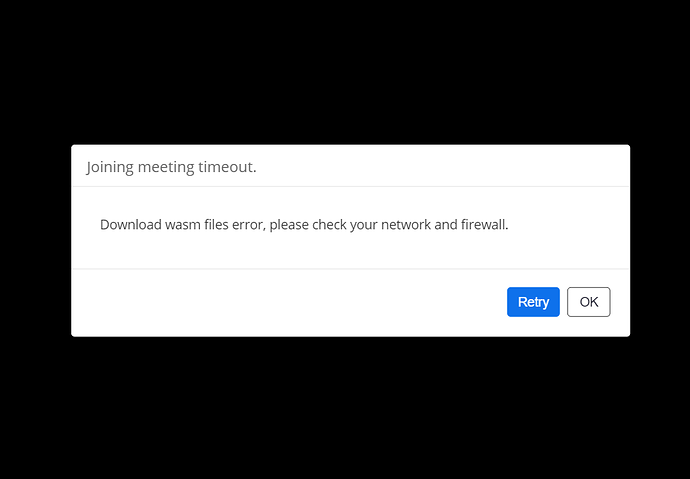Hi @tommy
But it’s still showing me the same error…
Hey @shubham.walia,
This is a different issue apologies. Can you please create a new topic here #web-sdk and fill out the post template so we have enough information to assist? 
Thanks,
Tommy
Hi @tommy
But I am getting 403 on preLoadWasm(). I’ll share the screenshot for the same.
Hi @tommy
Please look at the errors i am encountering in my console.
And more over i have filled the form to disable recaptcha on the account. Can you do that for me.
Hey @shubham.walia,
Have you checked your network and firewall to see if you are able to access those files?
Thanks,
Tommy
Yes @tommy
No I can’t access those files even after turning off the firewall
Hi @tommy,
I am in India…
@tommy
Error downloading WASM
@shubham.walia @subramanyarao4 What version of the WebSDK are you using?
it’s 1.7.10
Thanks @shubham.walia,
We are investigating the issue and will get back to you with an update. (CS-2191)
-Tommy
HI @tommy
I’m also facing Download wasm issue while loading/joining meetings using iframe.
Version - 1.7.10 -
Thanks @tommy,
Looking forward for the solution.
Hey @ajinkya, @shubham.walia, @Royab,
Can you please share screenshots of any browser console errors you see?
Possibly related issue:
Thanks,
Tommy
Hi Tommy
Attached the screenshot earlier.
Further investigation; seems to be related to client login - don’t get the error if you’re logged into another iteration of chrome/other browser as different user to the one you’ve launched Zoom from.
Hope that helps
Hi @tommy ,
Getting a similar error. PFA the screen shot
URLS that are failing:
https://source.zoom.us/1.6.0/lib/av/5510_audio.encode.wasm
https://source.zoom.us/1.6.0/lib/av/5510_js_media.min.js
We have also filled the form to disable the re-captcha. It would be great if you could shed some light on the path ahead.