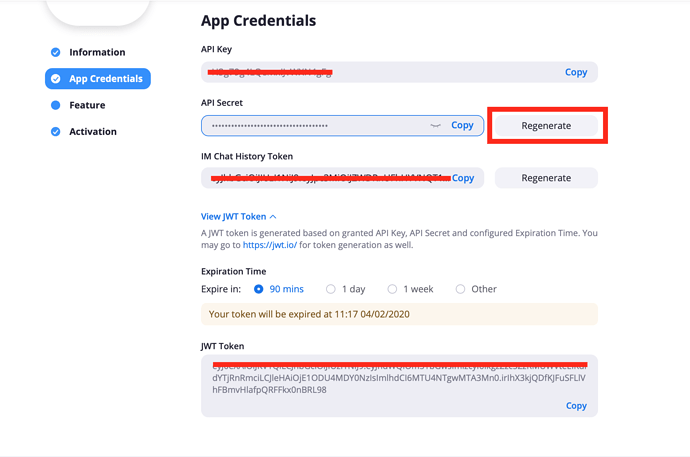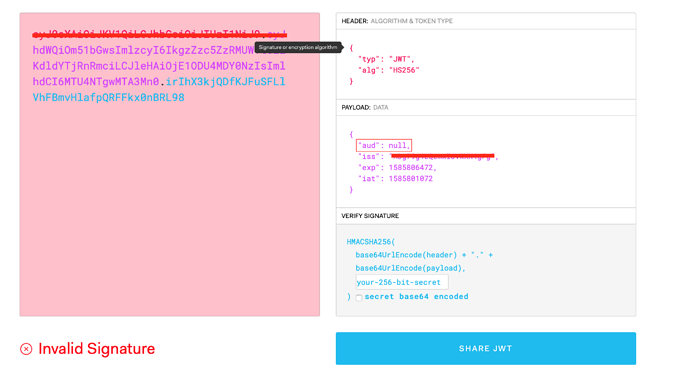Description
Took the JWT Token from the App Credentials. I have attached in the screenshot. I checked it in jwt.io for validating, there it’s showing Invalid JWT token error. I am not getting token in the following API also,
@tommy Thanks for the reply, i tried regenerating API Secret, but i am getting the same error. I am attaching thr screenshot also.
I am using Mobile SDK for iOS, joining a Meeting is working perfectly. Now I’m stuck in the Start a Meeting, kindly help on this.
Hello @carson.zoom any updates on this?
Thanks for using Zoom SDK. If you trying to use Zoom token and Zoom access token to start a meeting, you may follow the instruction here: https://marketplace.zoom.us/docs/sdk/native-sdks/iOS/mastering-zoom-sdk/start-join-meeting/api-user/authentication to authenticate with Zoom API and use the token to start a meeting. Our demo app also has this implementation: https://github.com/zoom/zoom-sdk-ios/blob/master/MobileRTCSample/MobileRTCSample/SDKPresenters/how_to_start_join_meeting/start_with_rest_api_user/SDKStartJoinMeetingPresenter%2BRestApiWithoutLoginUser.m
Hope this helps. Thanks!
@carson.zoom i am already following the documentation, to generate Zoom Token and ZAK i need a JWT token. In my question i said, the JWT token provided in the App Credentials is wrong. That’s why i am not able to the Zoom token.
If you see the screenshots, you’ll understand my problem. Please help me in this.
Thanks
Thanks for the reply. I understand the issue you are facing: You are trying to authenticate with Zoom REST API to get the Zoom token to start a meeting with iOS SDK. I am not sure why you are getting an extra field “aid” but if you would like to start a meeting with zoom token, our demo app has the exact implementation showing how to authentication with Zoom REST API and how to use it to start a meeting: https://github.com/zoom/zoom-sdk-ios/blob/master/MobileRTCSample/MobileRTCSample/SDKPresenters/how_to_start_join_meeting/start_with_rest_api_user/SDKStartJoinMeetingPresenter%2BRestApiWithoutLoginUser.m . I have just tested this implementation with our demo app and it is working. Hope this helps. Thanks!
Hello @carson.zoom i tried the sample code provided in the Github -> Code Snippet from Github
Still i am getting Invalid access token, here i am attaching the code.
-
(void)startMeeting_RestApiWithoutLoginUser:(BOOL)appShare
{
MobileRTCMeetingService *ms = [[MobileRTC sharedRTC] getMeetingService];
//Sample for Start Param interface
MobileRTCMeetingStartParam * param = nil;//Sample: How to Get Token or ZAK via RestAPI
NSString * token = [self requestTokenOrZAKWithType:MobileRTCSampleTokenType_Token];
NSString * ZAK = [self requestTokenOrZAKWithType:MobileRTCSampleTokenType_ZAK];MobileRTCMeetingStartParam4WithoutLoginUser * user = [[MobileRTCMeetingStartParam4WithoutLoginUser alloc]init];
user.userType = MobileRTCUserType_APIUser;
user.meetingNumber = @“some_random_number”;
user.userName = @“name”;
user.userToken = token;
user.userID = @“my_email”;
user.isAppShare = appShare;
user.zak = ZAK;
param = user;MobileRTCMeetError ret = [ms startMeetingWithStartParam:param];
NSLog(@“onMeetNow ret:%d”, ret);
return;
}
If you suggest me a better way to share the APIKey and APISecret, i will share that also for your reference.
And i need one more clarification, Only login user can schedule a Meeting or any user with Zoom Token and Zoom Access Token can schedule a meeting?
Thanks.
Thanks for the reply. Yes, I was testing with the exact same code you are using. So the problem might be the key&secrets. Could you try to deactivate your JWT app on Marketplace and then re-activate again and see if it helps? If the issue persists, please let me know and I will find another way to help you.
If you are using PreMeetingService to schedule a meeting, then it is only for the login user. For non-login user, you may schedule a meeting using Zoom API.
Hope this helps. Thanks!
(void)startMeeting_RestApiWithoutLoginUser:(BOOL)appShare
{
MobileRTCMeetingService *ms = [[MobileRTC sharedRTC] getMeetingService];
//Sample for Start Param interface
MobileRTCMeetingStartParam * param = nil;//Sample: How to Get Token or ZAK via RestAPI
NSString * token = [self requestTokenOrZAKWithType:MobileRTCSampleTokenType_Token];
NSString * ZAK = [self requestTokenOrZAKWithType:MobileRTCSampleTokenType_ZAK];MobileRTCMeetingStartParam4WithoutLoginUser * user = [[MobileRTCMeetingStartParam4WithoutLoginUser alloc]init];
user.userType = MobileRTCUserType_APIUser;
user.meetingNumber = @“some_random_number”;
user.userName = @“name”;
user.userToken = token;
user.userID = @“my_email”;
user.isAppShare = appShare;
user.zak = ZAK;
param = user;MobileRTCMeetError ret = [ms startMeetingWithStartParam:param];
NSLog(@“onMeetNow ret:%d”, ret);
return;
}
i am using same code and having exactly same issue. couldn’t create a meeting for 3weeks. btw joining meeting is fine.
Hi @taehunchoi,
Thanks for the reply. Are you starting a pre-scheduled meeting? Was this working before and suddenly not working starting 3 weeks ago?
Thanks!