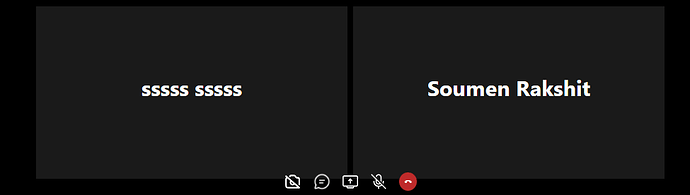Hi @vic.yang
#zoomDevTeam
could you please help me how can I set value
zoom userId to own application userId ??
I need to show avatar if i get both userId same then I able to set avatar could you please help me on that .
Thx
Hey @ok-soumen
Thanks for your feedback.
In the JWT payload, the user_identity field is used to store the user’s identity. You can access the corresponding value throughout the session by using the userIdentity attribute in the user structure.
Thanks
Vic
Thank you so much @vic.yang ![]()
![]()
Hi @vic.yang But when I show multi user on a screen how can I show participent user avatar could you please guide me on that ?
Thx
Hi @vic.yang could you please provide me some idea, how can I achieve It.
Thx
Hey @ok-soumen
Did you mean the user’s avatar instead of the user’s video? To display the avatar or any other element on top of the video, you can overlay a transparent DOM element on the canvas. This way, the video underneath will still be visible.
Hope this suggestion helps you.
Thanks
Vic
Hi @vic.yang actually I need to do like Google meet when camera is disabled then need to show avatar, after when camera is enabled then show user video.
But in the userIdentity field have long string then it’s don’t give me whole value from currentUserInfo.
I need to replace zoom avatar field value to my current login user value .
I try to modified visableparticipants array, I able to modified current Login user value but other participants users I unable to do that coz I unable to match userIdentity value to my own application value. ( in the userIdentity field have long string then it’s don’t give me whole value.)
Hey @ok-soumen
Could you please simplify the field values to meet the length requirements? Alternatively, if you need to transmit or synchronize a large amount of data, you can utilize the Command channel function offered by Video SDK.
Thanks
Vic
This topic was automatically closed 30 days after the last reply. New replies are no longer allowed.