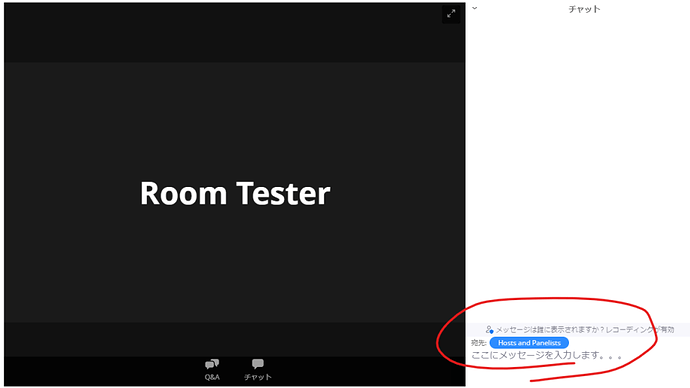Description
When entering a webinar as a participant in MeetingSDK for web and selecting chat, the destination used to default to “everyone”, but recently “Hosts and Panelists” is displayed by default.
How do I change the default back to “everyone”?
I also checked the client app, the default in the client app is “everyone”.
Which Web Meeting SDK version?
2.4.0
Screenshots
Device (please complete the following information):
- Device: [e.g. dynabook RZ63/HS]
- OS: [e.g. Windows 10 Pro]
- Browser: [e.g. Chrome]
- Browser Version [e.g. 103.0.5060.134]