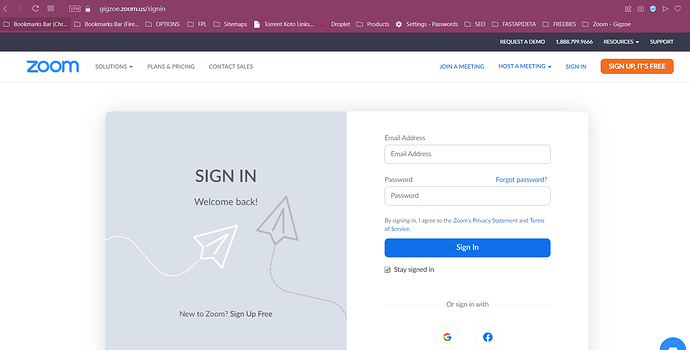Description
I want to create a meeting where I will provide a user the start url who can then start the meeting as host without login. The user is a basic user created using the custCreate option
Error
I do get the start_url. But on opening it in an incognito tab for testing purposes, I’m asked to login to be able to start the meeting. I wish that the user be able to start the meeting without logging in
Which App Type (OAuth / Chatbot / JWT / Webhook)?
JWT
Which Endpoint/s?
APIs are working fine and I’m getting response
How To Reproduce (If applicable)
Steps to reproduce the behavior:
-
Request URL / Headers (without credentials) / Body “Launch Meeting - Zoom”
Meeting create json : request_data = {“type”: 1, “topic”: topic, “timezone”: “Asia/Kolkata”,
“settings”: {“approval_type”: 0, “auto_recording”: “cloud”, “audio”: “voip”}} -
See error
Screenshots (If applicable)
If applicable, add screenshots to help explain your problem.
Additional context
Add any other context about the problem here.