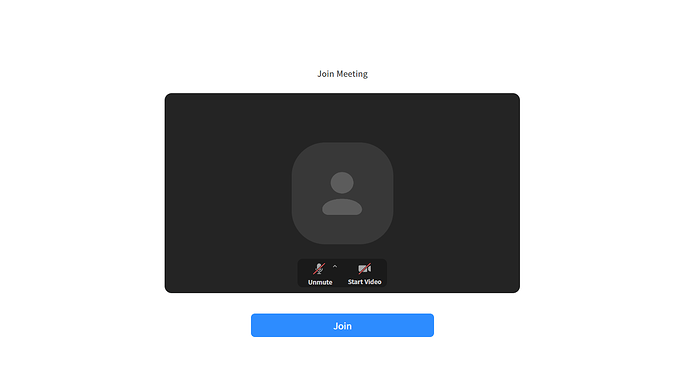sd30414
(장형철)
1
I am implementing it with websdk 2.5.
- If user click the enter meeting button in the client view, the following screen appears. Can you possibly skip this screen?
- If user apply the waiting room, the screen below appears.
Can i customize this screen?
Thanks you.
If user click the enter meeting button in the client view, the following screen appears.
Can you possibly skip this screen?
no, there is no API function to skip this screen
but you could
- wait until this page is loaded (-> MutationObserver)
- search the button
- do a click with javascript
- if you want this start invisible, do a white area across the page and remove it later
If user apply the waiting room, the screen below appears.
Can i customize this screen?
the text can bei changed, line 920:
Jürgen
Thank you for sharing your insight @j.schoenemeyer!
system
(system)
Closed
4
This topic was automatically closed 30 days after the last reply. New replies are no longer allowed.