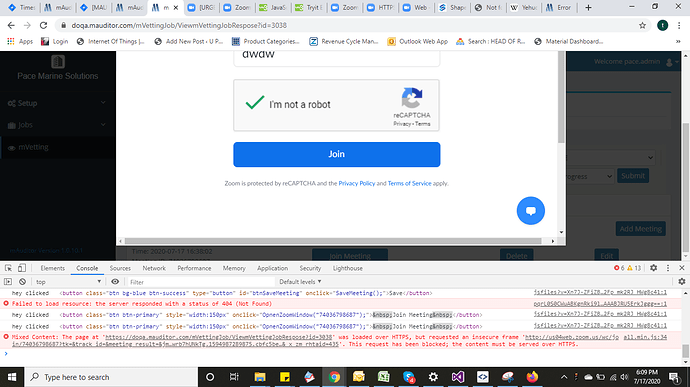elearningevolve
April 28, 2020, 6:05pm
1
Description
Mixed Content: The page was loaded over HTTPS, but requested an insecure frame ‘http://zoom.us/wc/join/791081830?tk=&prefer=1&track_id=&meeting_result=&jmf_code=&wpk=&_x_zm_rtaid=ic2OTLUhTGeeRNV0GeZueA.1588018242257.e3d8c11a807e4344102d317c33c335e0&_x_zm_rhtaid=576’ . This request has been blocked; the content must be served over HTTPS.
This happens when using the iFrame,<iframe src=“https://zoom.us/wc/meeting_id/join?prefer=1&un=YWRlZWw=”>
4 Likes
Hi, I have the same error.
Note: My site is over https
1 Like
Same problem here!
For some reason the Zoom iframe (about one week ago) started to redirect to a insecure page.
2 Likes
gbtondo
April 30, 2020, 11:16am
4
Yeah, it stopped working last weekend, maybe not an error but “by design”, to stop some integrations.I’m sure techs are reading our messages, (there are many like this one) but they decide to not give feedback, I don’t know why. Pls if anyboy has a clue, or can suggests a different chat platform embeddable in a wordpress site without double login, could report here? Thanks.
1 Like
tommy
May 4, 2020, 10:36pm
5
Hey @gbtondo , @elearningevolve , @federico.martinez , @gabrielmatosinhos ,
Please see this thread:
Description
We use iframe to embed zoom web client on our web page. Today all the meeting request https://zoom.us/j/meeting_id are re-directed to http://zoom.us/j/meeting_id , and therefore blocked by the browser. When try to join the meeting, it only shows a blank page.
Smartphone (please complete the following information):
Browser: Tested on chrome and safari
Additional context
It suddenly happened today, previously it works fine.
Thanks,
tommy
May 18, 2020, 7:55pm
7
Hey @damjaann89 ,
For embedding Zoom into a website, please use the Web SDK .
Thanks,
avremel
May 22, 2020, 9:13pm
8
@tommy We have an Angular App, how can we integrate the ZOOM SDK?
tommy
May 28, 2020, 8:57pm
9
Hey @avremel ,
Please see the Zoom Web SDK Angular sample app:
Thanks,
Hi @tommy am getting this error again , it was working fine earlier
please provide some valid solution , Even my website is SSL enabled
tommy
July 21, 2020, 10:42pm
11
Hey @tarun.owt ,
Are you embedding the Zoom Web Client in an iFrame? If so, this is not supported so there could be issues.
Thanks,