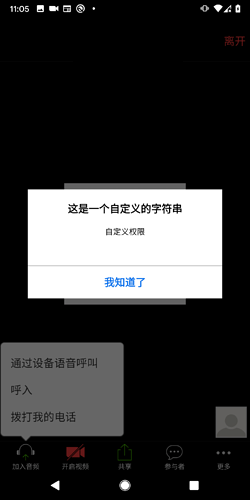- When the SDK is initialized for the first time to enter the conference, the Android system will require the permission of microphone and camera, as shown in the figure below. I want to change the text of zoom to my application name.
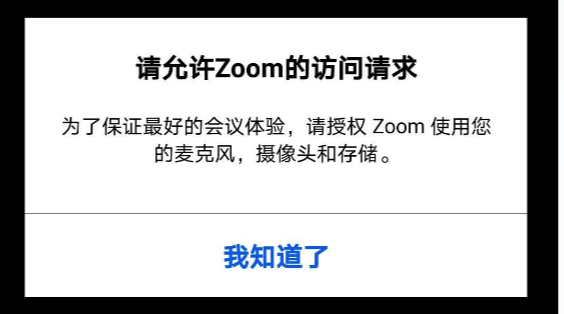
- After opening the conference, the logo and text of zoom will be displayed in the status bar of Android phone, and “conference in progress” will be displayed. How to change the text here to its own application and logo. Pictured here.
Hi zhang_meifu,
Thanks for the post. For question 1), you may change the following string in your string.xml file:
<string name="zm_msg_meeting_permission">For the best meeting experience, Zoom may ask to access to your microphone, camera, and storage.</string>
<string name="zm_title_permission_prompt">Please allow Zoom access permission.</string>
For 2). What is the SDK version you are using? Customizing this part is only available in the latest version of SDK: https://github.com/zoom/zoom-sdk-android/blob/master/CHANGELOG.md#added
Hope this helps. Thanks!
I tried in the strings.xml file, but it didn’t work.
Do I need to make some settings for the strings.xml file to work?
Hi zhang_meifu,
I tried to configure the string in the strings.xml of our demo app and I am able to customize the string:
And there is no additional configuration needed. Please refer to the implementation of our demo app.
Thanks!
Thank you very much. I tried demo. When the language is English, it was changed. But our project is in Chinese. It doesn’t work if I try. It still calls the original zoom’s Chinese prompt.
1、When switching to English:

2、When switching to Chinese:
Hi zhang_meifu,
Thanks for the reply. You will need to configure your resource directory to have your resource files for Chinese. The following link could be helpful:
- https://developer.android.com/training/basics/supporting-devices/languages
- https://developer.android.com/guide/topics/resources/localization
If you are using Android Studio, you may right click the res folder > New > Android Resource Directory > Locale > zh > CN, then you will see a resource folder called “values-zh-rCN”, configure the string.xml in it(If it does not have one, create one). Rebuild your app and you will see the customized string in it:
Hope this helps. Thanks!
The problem has been solved, thanks! ! !
Glad to hear that it is working. Happy Zooming! 
Hi @carson.zoom, is there a list of string names and default values somewhere (similar to the Localizable.strings for iOS)? I’m looking to update the text for a few places in the UI, including what was mentioned above. I actually couldn’t find those two, “zm_title_permission_prompt” and “zm_msg_meeting_permission”, referenced anywhere in examples in the Android SDK github repo.
Hi @prashant,
Thanks for the reply. I have contacted you regarding this. Hope it helps. Thanks!
Hi!
How can I get that strings.xml so I can translate those entries myself?
Thanks!
Hi @mateuslinhares, thanks for using our SDK.
We unfortunately currently do not have this publicly documented anywhere. Right now, the best way of doing this would be through setting the locale of the SDK through this method.
Thanks!
Thanks @jon.zoom !
Is there something related on iOS SDK?
Hi @mateuslinhares,
The documentation for customizing the language on iOS can be found here.
Thanks!