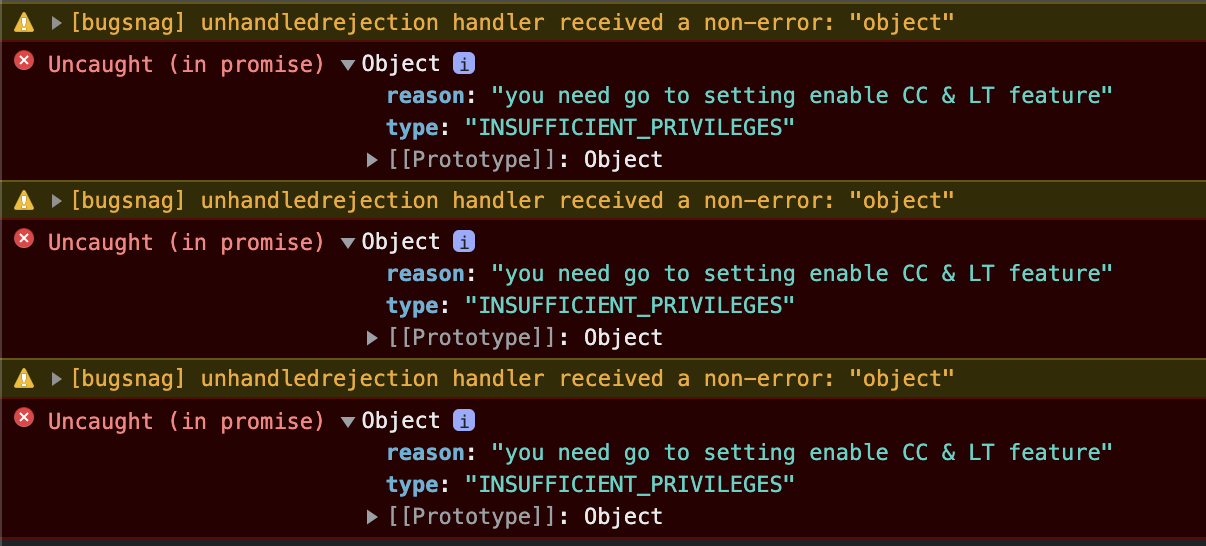Description
Everytime the component loads it throws the “INSUFFICIENT_PRIVILEGES” error with the message “you need go to setting enable CC & LT feature”.
Please note: I already have all the closed captions settings disabled in admin panel.
Browser Console Error
{
"type": "INSUFFICIENT_PRIVILEGES",
"reason": "you need go to setting enable CC & LT feature"
}
Which Web Meeting SDK version?
“@zoomus/websdk”: “^2.7.0”,
Meeting SDK Code Snippets
const client = ZoomMtgEmbedded.createClient();
client.init({
debug: process.env.ENV !== 'production',
zoomAppRoot: zoomRef.current,
language: 'en-US',
customize: {
activeApps: { popper: { disableDraggable: true } },
chat: { popper: { disableDraggable: true } }, //, placement: 'top-start'
meeting: { popper: { disableDraggable: true } },
participants: { popper: { disableDraggable: true } },
setting: { popper: { disableDraggable: true } },
video: {
popper: { disableDraggable: true },
isResizable: false,
viewSizes: {
default: {
width: contWidth,
height: 200,
},
},
},
meetingInfo: ['topic', 'host', 'participant'], //, 'mn', 'pwd', 'telPwd', 'invite', 'dc', 'enctype'],
},
});
client.join({
sdkKey: ZOOM_SDK_KEY,
signature: meetingSignature,
meetingNumber: meetingNumber,
password: meetingPass,
userName: name,
zak: zakToken,
success: () => {},
error: () => {},
});
To Reproduce(If applicable)
The error occurs everytime the zoom component view loads up.
Screenshots
Settings in admin panel -
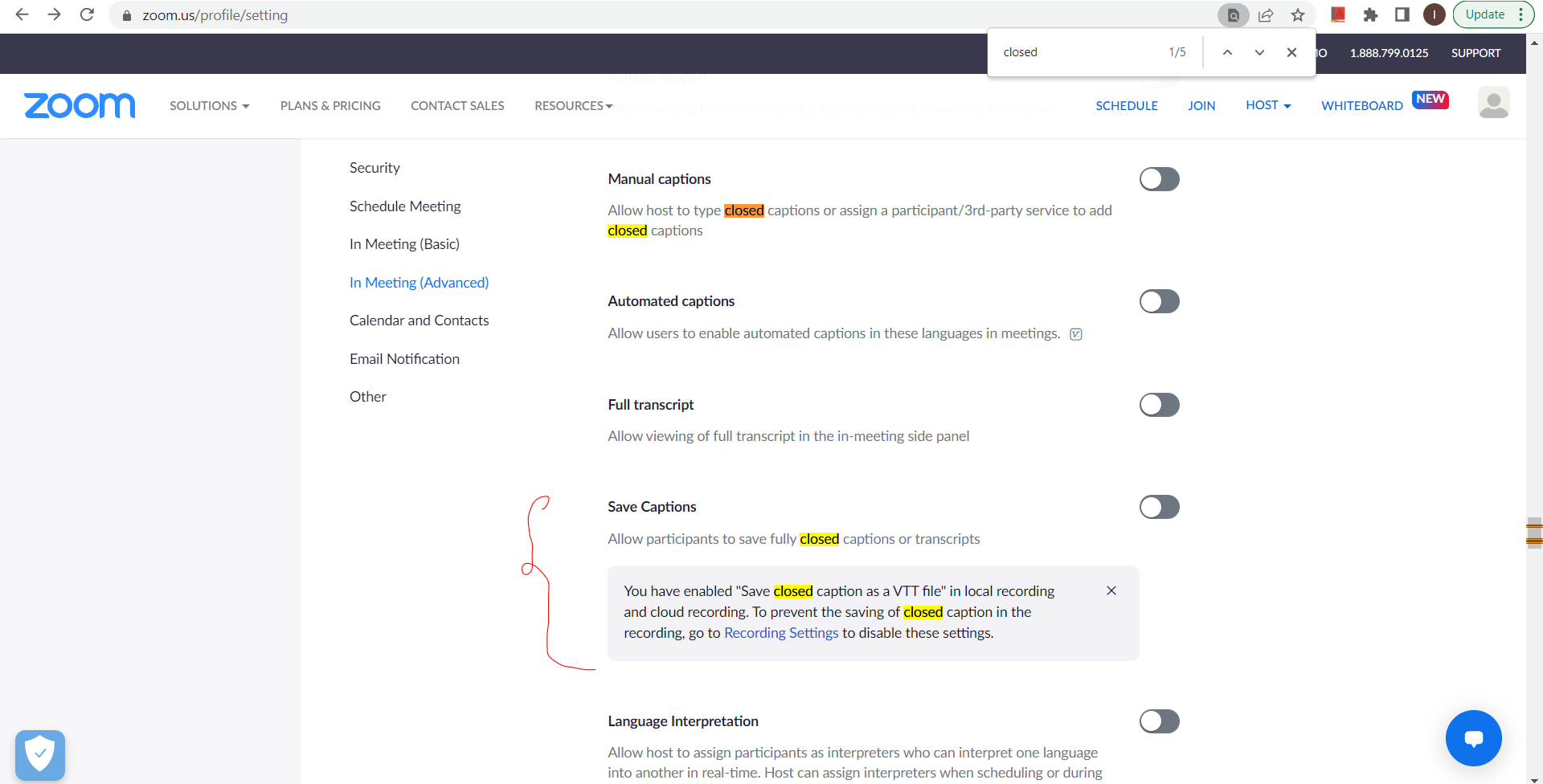
Troubleshooting Routes
Tried going through another post in the forum recommending a css fix for this. But it hasn’t worked. In the same post it was recommended to disable closed captions settings in the panel. But they’re already disabled.
Device (please complete the following information):
- Device: Macbook Pro
- OS: macOS 12.5.1
- Browser: Chrome
- Browser Version: Version 105.0.5195.102 (Official Build) (x86_64)
Additional context
Please let me know if i can provide any further information.